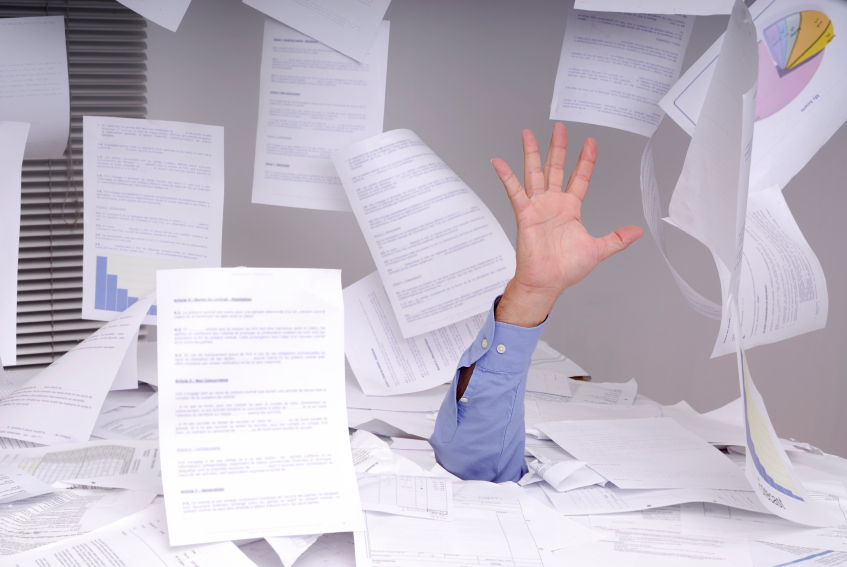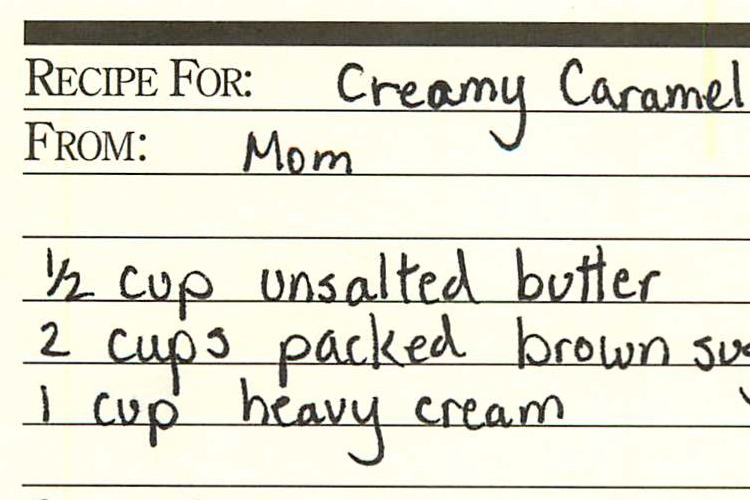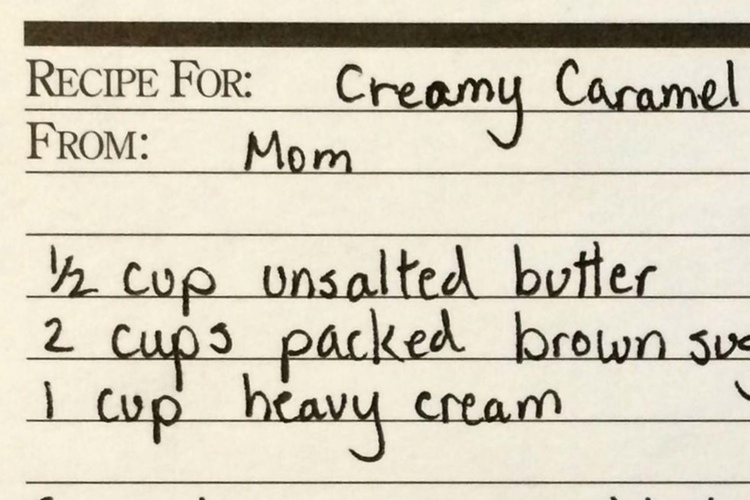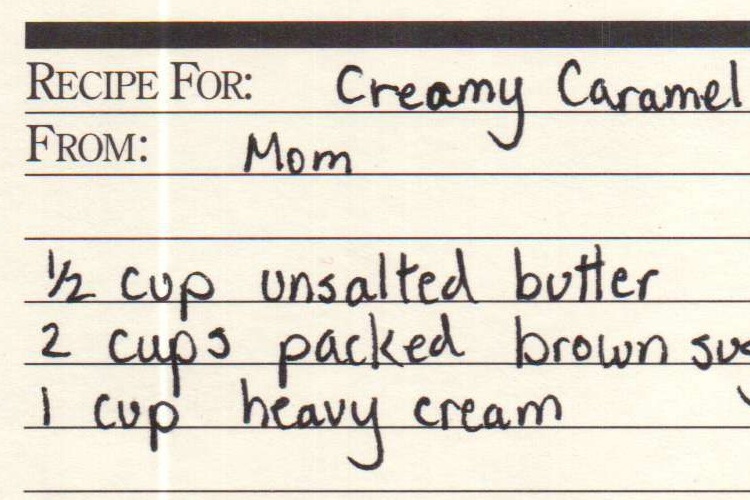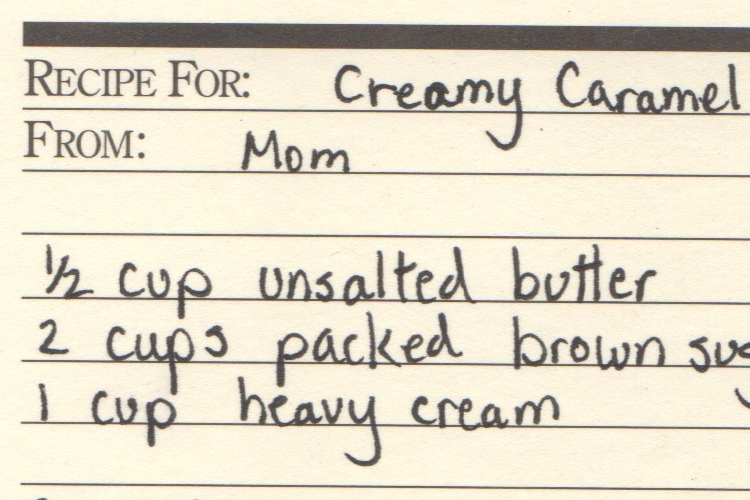Productivity and organization go hand in hand. The more organized you are, the more time you will spend doing and relaxing, and less time hunting for things you can’t find and worrying about what you might have forgotten.
If you aren’t scanning paper documents and storing them digitally, you should be. Digital documents can be easily searched, backed up offsite, and accessed anywhere by anyone who needs them. The key to going digital is a good scanner.
I have four scanners. Each one serves a slightly different purpose. I could probably get by with fewer, but I love gadgets. Sometimes, I’m surprised I don’t have more.
Here’s an overview of the types of scanners available and what they’re good at. The photos are a detail of the same recipe card scanned with approximately the same settings on each scanner (the standard settings I use). Click on a photo to see the full card (and the full recipe).
Document Scanners
The scanner I use most is a Fujitsu ScanSnap S1500M. It’s the most I’ve paid for a scanner, and it’s been worth it. The ease-of-use is incredible. Drop in a stack of papers, push a button, and it sucks the pages through and spits out a PDF on your desktop.
I throw everything at the ScanSnap — receipts, bills, tax returns, greeting cards, business cards, photos, contracts… it’s a workhorse. Every now and then, two pages will stick together, but the scanner can detect that and lets me feed the separated sheets through again right there, so I can correct the problem and get back to scanning. It’s brilliant.
The current successor to the S1500M is the iX500. I would love to get an iX500, or possibly the Evernote Edition, but the S1500M shows no signs of wearing out. Maybe someday…
Handheld Scanners
Next, I have a handheld scanner: my iPhone. It’s a great scanner in a pinch, and I use it regularly. The cameras on smartphones get better each year, but the quality isn’t as good as a dedicated scanner. The main advantage is that you always have it with you. You can grab a quick scan of the bill at lunch, of receipts when travelling, or of the church bulletin, and not have to carry papers home with you, hoping that you don’t crumple them or lose them along the way.
Most of my phone-based scanning is now done with Scanbot. It has a couple of features that make it very handy, including automatic scanning (just hold the phone still, no need to press a shutter button and wiggle the camera) and automatic upload to cloud services like Dropbox, Evernote, and Google Drive. I also keep JotNot around because it has dedicated modes for scanning whiteboards and chalkboards that work really well (I wish I’d had this to capture lectures in college).
Portable Document Scanners
In addition to my phone, I carry a Doxie Go with me everywhere I go. It gives better results than the phone, but it’s bulkier (you can slip it into your bag, but not your pocket) and it’s one more thing to remember to keep charged. In fact, I had to charge it before I could take the sample scan.
To scan with the Doxie, you set it down on a flat surface with enough room to feed a sheet of paper through it. The scans are collected in its internal memory, an SD card, or a USB thumb drive. When you get back to your computer, the Doxie software helps you clean up the scan and export it to disk or upload it to the cloud. I really enjoy using their software and wish that I could use it with anything that I scan.
Flatbed Scanners
Finally, I have a flatbed scanner. It’s part of the all-in-one printer (an Epson WF–3450) and that’s really the only reason I have it. The only things I scan with it are the odd thing that’s too thick to go through the SnapScan, like a greeting card with rivets.
A flatbed scanner is probably the least convenient scanner you’ll have. It will give you the most control, and you can get some great results if you take the time to fiddle with the settings on each scan, but it will probably be your scanner of last resort.
Specialty Scanners
There are a couple of specialized scanners out there that are interesting, but I’ve managed to resist purchasing (so far).
- Pen scanners. I’ve come close several times to buying a pen scanner, like the IRISPen. You highlight text in a book, and it does OCR as you go, typing the text for you. In the end, I’ve either just typed it in by hand or dictated the passage using OS X’s built-in dictation feature.
- Overhead scanners. The ScanSnap SV600 will scan books and correct for the contour of the pages. I’m not sure how it corrects for the presence of fingers holding the book open. Unless you do a lot of this kind of scanning, you’ll probably be fine just taking a picture.
- Frame scanners. The Doxie Flip is basically a flatbed scanner, but it’s a flatbed scanner with a twist. It’s portable, it’s battery-powered, and you can take off the lid and see what you’re scanning through the scanner.
- Film scanners. Due to the specialized nature of scanning film negatives and 35mm slides, you’ll either need to buy a dedicated film scanner or to take them to a professional service. You can buy entry-level scanners for under $100, and the prices just go up (and up) from there. B&H Photo has a good review of the current models available.
Recommendations
If you have a smartphone, go buy Scanbot now. For $2, you can get much better scans when taking a quick snap with your phone. Don’t have a smartphone? Buy an iPod touch and Scanbot.
If you have an all-in-one printer/scanner/copier and you don’t know how to use the scanner, learn how. Google “<model of printer> owner’s manual” and read up on how to use the flatbed scanner and the automatic document feeder (ADF) if it has one. Unlock the power and potential that you already have.
If you’re going to be doing a lot of scanning, buy a ScanSnap. The iX500 and Evernote Edition are basically the same, or you can get the S1300i if you want to keep costs down.
Question: What kind of scanner do you use? Why do you love it? Share your experiences in the comments below! Share your thoughts in the comments, on Twitter, LinkedIn, or Facebook.