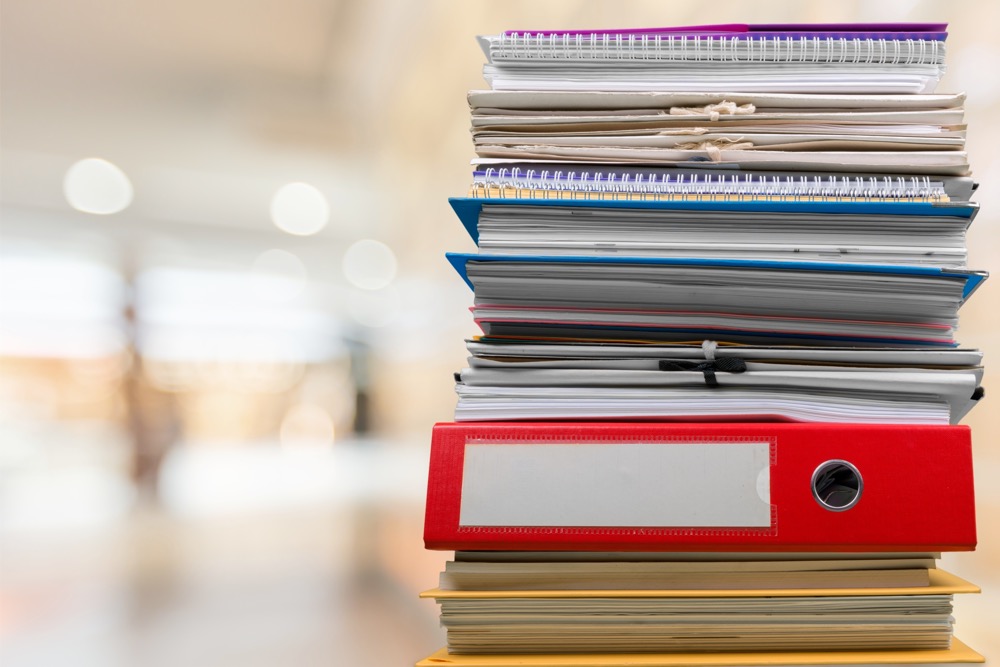A single issue of the Wall Street Journal contains more information than the average 17th-century person was exposed to in their entire lifetime. We are exposed to more information in an hour than our grandparents were all month. There’s a lot of information coming at us, and it’s not slowing down any time soon.
Much of that information comes to us on paper. We can’t keep it all—curating that collection would be a full-time job and require an extraordinary filing system. We can’t get rid of it all and go completely paperless, either.
How long should you keep a document? Can you scan it, or do you need the original? Well, it depends.
Do you really need all this?
First, a word in the broader context of managing paper. The first step is to eliminate as much as you can. Have every possible banking statement, utility bill, and receipt delivered electronically. Cancel magazine subscriptions that you don’t read. The easiest piece of paper to process is the one that never arrives.
Once you’ve reduced your exposure to the essentials, it’s time to look at how long that paper will be around.
How long should you keep a document?
The FTC compiled a list of recommended time frames to keep various documents. The full list is an interesting read and they even have a handy reference infographic that you can clip to Evernote. Or print out and post by the shredder for a handy last-minute check.
As a basic rule:
- Keep legal documents forever (locked in a safe or safe deposit box)
- Keep tax returns forever
- Keep titles and deeds until you sell it
- Keep tax-related supporting documents (receipts, cancelled checks, records) for seven years (the IRS statute of limitations for audits)
- Keep individual tax-related documents up to one year (eg, keep pay stubs until you can confirm that there’s no issue with your W2)
- Keep warranty information until it expires
- Get rid of the rest immediately
Can I just scan it instead?
Possibly. The IRS allows a digital copy of records. You don’t need to keep a hardcopy, as long as the digital copy is legible on screen and printed out. (For more information, see IRS revenue procedure 97–22 and Publication 552.)
If you do need to keep the original document, that doesn’t mean you can’t scan it, too. Scanning a document makes the information it contains accessible and searchable. No need to rummage through filing cabinets when you need to check a detail. Just pull up the scanned PDF in Evernote and leave the original in place.
You can also use the digital copy to help manage the original. Note the location where it’s filed. Set a reminder on the note to dispose of the original when it’s no longer needed.
Every document has its day. When it’s time has come, shred anything that has sensitive information on it—anything an identity thief would love to get their hands on. Get yourself a good diamond-cut shredder (the vertical strips are too easy to reassemble) and keep it near where you process your mail.
Then there are some documents that we keep forever. I scan greeting cards and (some of) the kids’ coloring, especially the ones that show developmental progress. The originals aren’t going to last, but the scanned memories will endure.
Question: How do you track your important documents? Share your thoughts in the comments, on Twitter, LinkedIn, or Facebook.
Never Miss a Post
When you sign up to receive my blog posts by email, you’ll get a FREE copy of The Digital Goal Domination Guide, my new ebook that will show you how to reach your goals using OmniFocus and Evernote. Get more done this year than you ever thought possible!
PLUS, you’ll receive occasional bonus content and special offers, some of it not available on the blog.