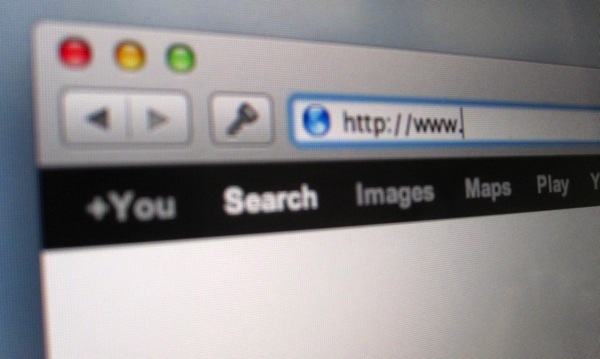Recently, I saw a printed flyer with the following call to action:
For more information or to sign up, please visit
https://docs.google.com/document/d/1QvxtR69vFLfy
F5WdfqnKg6dKl_Fbf3ppWo7rf6vdyEo/edit!
I’ll be surprised if they had more visitors than you can count on one hand. It’s not easy to type that URL in correctly, and most people won’t even try. How do you get people to actually visit your site? Use a URL shortener.
What is a URL shortener?
URL shorteners take a long URL, like:
https://docs.google.com/document/d/1QvxtR69vFLfyF5WdfqnKg6dK…etc
and shrink them:
http://goo.gl/Dkt62
When should you use a URL shortener?
You should use a URL shortener if:
- The URL will be visible. When the URL is visible to your audience, you probably want to shorten your URLs. An exception is for well-branded URLs that are already short, like twitter.com/csreed. This applies to printed material as well as some online situations where the URL will be visible to the reader.
- Space is at a premium. When you’re laying out a flyer, newsletter, or brochure, long words are harder to lay out. Long URLs are a nightmare. By keeping the URL short, you don’t have to worry about line breaks (“Am I supposed to include the hyphen?”) and you save more room for your thoughtful and well-written copy.
- People will need to type in the URL. If you’re putting a URL in a printed document, the length of the URL directly impacts how many people will type it in. Short, sensible URLs like
apple.com/trailersare okay, but long URLs full of gibberish should absolutely be shortened. - People will need to memorize the URL in seconds. During Superbowl XLVII, the trailer for Star Trek: Into Darkness ended with the URL
AppStore.com/StarTrekApp. The URL was visible for just a second or two. It needed to be short and memorable. Advertisers use a similar trick when they shrinkfacebook.com/TacoBelldown to[f]TacoBell. - You want to track clicks. As an added bonus, most shorteners let you see how many people have clicked on your shortened link. For example, you can append
+to the end of anybit.lyor goo.gl URL to see some basic measurements.
Public URL Shorteners
The two easiest services to use are goo.gl and bit.ly.
To shorten a URL with goo.gl, go to http://goo.gl. Paste your long URL into the large text field and click “Shorten Link”. The short URL will appear on the right, ready for you to copy.
To shorten a URL with bit.ly, go to http://bit.ly. Click on “Paste a link here…” (at the top, next to the puffer fish) and paste the long URL. If you create an account with bit.ly (optional), you can get j.mp URLs, shaving two characters off each URL.
Custom Services
It’s also possible to set up a custom URL shortener to create short URLs using a domain of your choosing. This provides readers with a branded URL that stands out—you immediately know where the link came from and/or where the link goes. Some examples include YouTube (youtu.be), iTunes (itun.es), The New York Times (nyti.ms), and National Public Radio (n.pr).
If you’re interested in setting up your own shortening service, check out the following resources:
Question: What advice would you give someone on when and how to shorten a URL? What about when not to shorten a URL? Share your thoughts in the comments, on Twitter, LinkedIn, or Facebook.
Never Miss a Post
When you sign up to receive my blog posts by email, you’ll get a FREE copy of The Digital Goal Domination Guide, my new ebook that will show you how to reach your goals using OmniFocus and Evernote. Get more done this year than you ever thought possible!
PLUS, you’ll receive occasional bonus content and special offers, some of it not available on the blog.