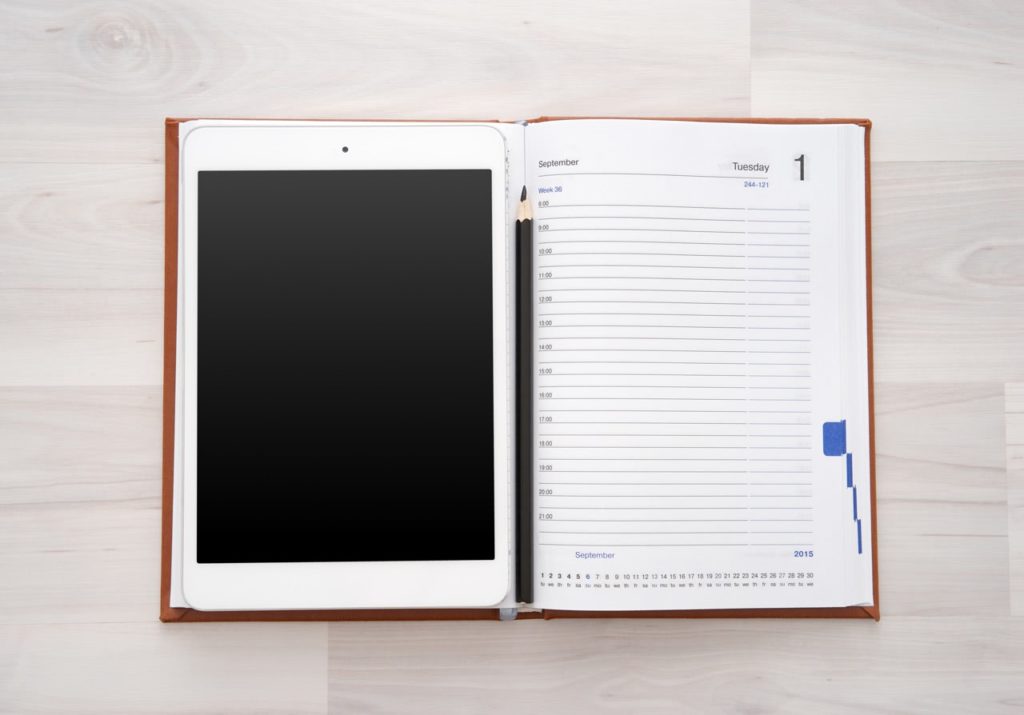Most people think that switching from a paper planner to an app is an all-or-nothing proposition. It’s more of a slider switch. You’re probably going to slide it somewhere in the middle.
One of the hesitations people have about using a hybrid system (both digital and paper) like this is that they think that there will be double-entry required (you have to put stuff in both the digital tools and the paper tools) and that the double-entry will be horribly inefficient and waste their time.
There is double-entry involved, I’ll grant that. It’s not a waste of time, though. You’re finding a balance between multiple tools—some digital, some paper—and letting each tool do what it does best and offset the weaknesses of the other tools.
Let’s take a look at how a hybrid system strengthens your trusted system’s ability to effectively schedule tasks.
There are three important dates in the life of a task:
- The day it’s due. This is the deadline for the task. If the task isn’t completed by this date, there will be negative consequences—fines, penalties, and even a complete loss of opportunity.
- The day it’s available. Every six months, I need to report the mileage on my car to my insurance company. Until then, there’s nothing I can do about it. We should track tasks before we can act on them (one of the cornerstones of productivity is planning work ahead of time) then forget about them until their time.
- The day you do it. When are you going to work on it? Depending on the task, this may be spread across several days. This is the important one, but it gets the short end of the planning stick.
Most digital task managers focus on the due date and that’s it. Precious few apps, like OmniFocus, have the concept of a deferral date. None that I know of let you schedule a task to be done on a specific date.
Paper planners, on the other hand, excel at tracking the day you’re going to do it. You flip ahead to that date, write it down, and there you have it. It’s perfectly scheduled for that day and out of sight until then.
A paper planner’s weakness is that they pretty much only track the day you’re going to do it. They don’t track available dates or due dates. You know what day you’ll do it and that’s it. You have no other context.
Whenever you have two things, and where one is weak, the other is strong, you’ve got a good candidate for synergy.
And this is one of the reasons why hybrid planning systems (digital and paper) work really well.
The digital part of your trusted system handle the big picture, like due dates and availabe dates. This gives you bookends to schedule the task. Apps also handle repeating and recurring tasks better than paper, so you’re sure to never miss a task.
As part of your daily planning, take the tasks your digital component says you need to do today and write the tasks in your paper planner. There may be some tasks waiting for them. Prioritize appropriately and get to work.
Paper also works beautifully for capture. Jot down notes, commitments, thoughts, what you spent—anything you need to! You’ve got a dedicated place where you can quickly capture ideas and know you’ll process it soon.
A trusted system is built by selecting the right tool for the right job and learning to use them together. You may have a different tool for each aspect of planning and doing and that’s just fine. (If maintaining your system starts to become a task of itself, it may be time to simplify.)
Digital and paper planning tools have their unique strengths. Depending on your needs and your style, you probably use some mix of digital and paper tools already. The sweet spot is learning which tools handle which situations best and letting them play to their strengths. That’s when you can trust your system to handle your life.
Question: Do you know when you’re going to make progress on your tasks? Share your thoughts in the comments, on Twitter, LinkedIn, or Facebook.
Never Miss a Post
When you sign up to receive my blog posts by email, you’ll get a FREE copy of The Digital Goal Domination Guide, my new ebook that will show you how to reach your goals using OmniFocus and Evernote. Get more done this year than you ever thought possible!
PLUS, you’ll receive occasional bonus content and special offers, some of it not available on the blog.