I’ve been using OmniFocus since before it was OmniFocus. I used Ethan Schoonover’s Kinkless GTD scripts and have run every beta version of OmniFocus they’ve put out. (There’s a good chance I’ve spent more time on a beta version of OmniFocus than GM versions.)
Last week, I received an invitation to try the beta version of OmniFocus 3 for iOS. It’s not feature-complete—there are still several major features that the OmniGroup has said they’re working on that aren’t yet in the beta—but it’s already become my daily driver on my phone and iPad. I can’t wait for OmniFocus 3 for macOS to be available.
This is going to be a major update that will enable some incredible new workflows. The reason is simple: it’s more flexible. This version will get out of your way and let you focus on your tasks like never before.
Here are the top 7 features I’m looking forward to when OmniFocus 3 ships later this year.
-
Tags. I have wished that OmniFocus had tags since the first day I used it. That day is finally coming. OmniFocus 1 and 2 used the GTD-centric notion of contexts to help you organize your tasks around the person, place, or other resources that you need to perform a task. It works for a simple GTD setup, but it results in some creative use of the field to implement other workflows. OmniFocus 3 replaces Contexts with Tags, and you can add multiple tags to a project or task. It’s wonderful. I’ll have more to say on this in the coming weeks.
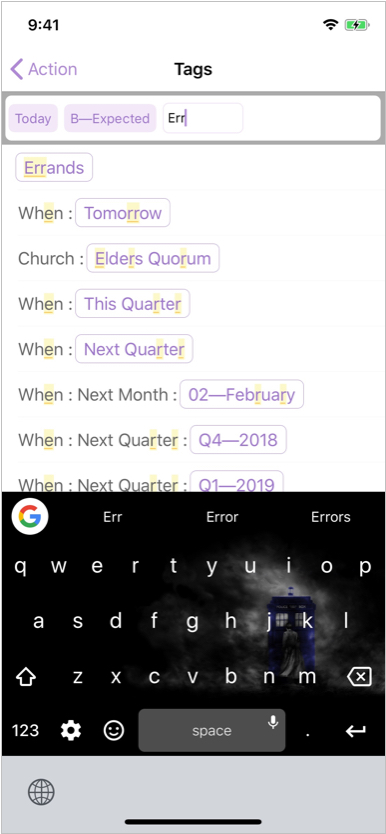
You can assign multiple tags to any task or project. -
Manual sorting in tag views. When you select a tag, you can see all the tasks which have that tag. You can then drag to put the tasks in any order. No need to hijack some field you don’t use to coerce tasks to show up in a particular order. It Just Works™.
-
Customizable inspectors. Speaking of fields you don’t use… You can customize the task inspector to only show the fields you want, in the order you want them. If you need to see one of the hidden fields, you can show them all at any time. Until then, you aren’t distracted by features you don’t use.
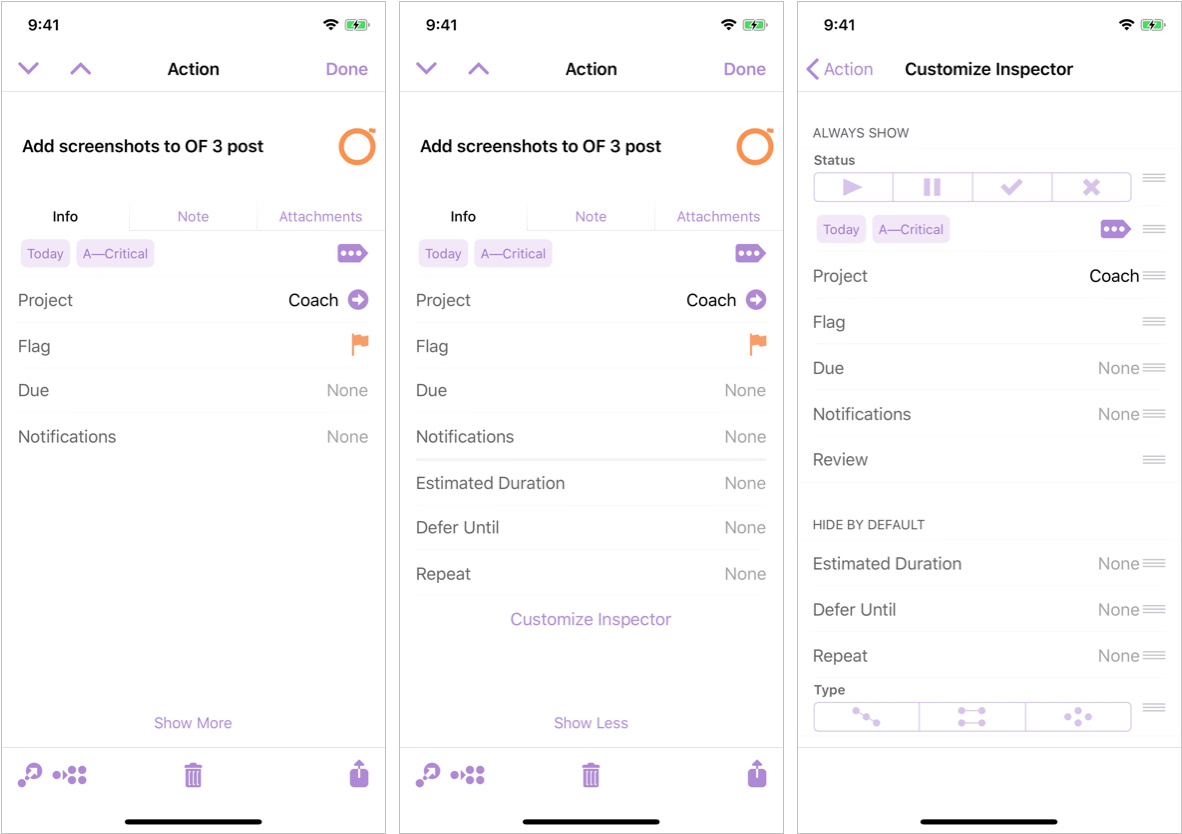
The task inspector in OmniFocus 3 can show just the details you’re interested in. -
How calendar events are shown in the Forecast view. OmniFocus 3 now shows calendar events as items in a list in the Forecast view, interspersed with the tasks that are due that day. By setting the time on the due date appropriately, you can see how the tasks fit in with the hard landscape. It’s a handy agenda view to guide you through the day.
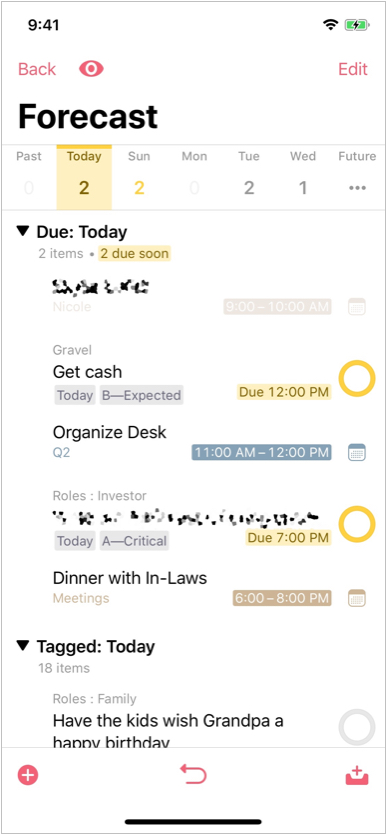
Calendar events are now shown in a list with the tasks due today. - Multiple selection. Have you ever tried to make the same change(s) to multiple tasks in a list, only to have some of them get lost because you didn’t make the same changes to every task? I know I’ve had tasks slip through the cracks this way. No more! You can now select multiple items in a list and edit them as one! Not only is it less error-prone, it’s a huge time-saver.
- Collaboration. Need to delegate a task to someone? You’ll be able to share tasks with them and have it show up for both of you in OmniFocus. They can convert it to a project or add subtasks in their system, whatever they need to do to integrate it into their system. When they mark it done, it will be marked done in your system, too.
- OmniJS. Automation is coming to iOS. OmniFocus 3 for iOS is getting the same OmniJS engine that’s currently available in OmniOutliner 3. This should enable some interesting workflows with Workflow, Drafts, and LaunchCenter.
I’m also excited about the web browser-based version of OmniFocus that’s coming. If you have a Mac at home and carry an iPhone but use Windows at work, you’ll be able to access your OmniFocus library from any web browser. This has been a point of frustration for many would-be users. I’m glad that a solution for them is in the works.
OmniFocus 3 is still an early beta. It will be released later this year. Anything can change between now and then, but it’s shaping up to be the biggest release of OmniFocus since 1.0.
Question: What are you looking forward to in OmniFocus 3? Share your thoughts in the comments, on Twitter, LinkedIn, or Facebook.

