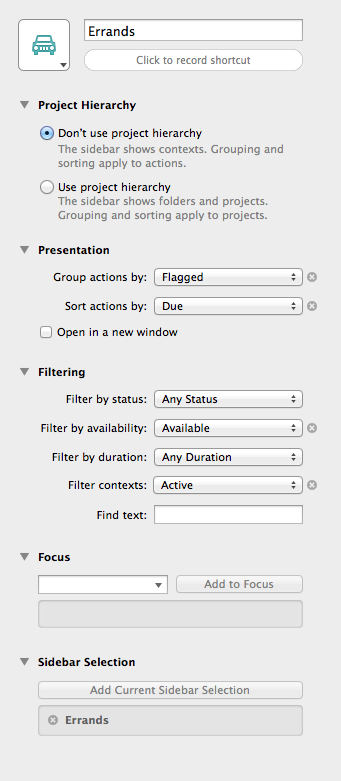The Today and Scheduled perspectives are great ways to use OmniFocus to track what you’re doing today and for the next week. These two perspectives will help you stay on top of 90% of what you need to do. Here are two more perspectives that will help you stay on top of things and even help others stay productive, too.
The Errands Perspective
I check an Errands perspective whenever I’m ready to leave the house. I can quickly remind myself of every errand that I need to run—these are flagged. I also scan the unflagged tasks to see if there is anything I hadn’t planned on doing but could opportunistically take on now. If there is, I flag it and head out the door.
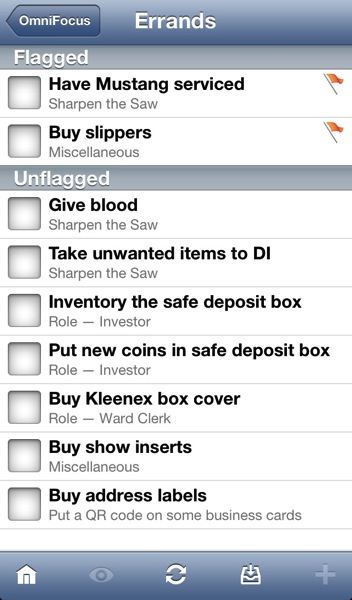
The perspective is pretty simple—available actions, grouped by whether they’re flagged, and sorted by due date. This sort of perspective is helpful for any context that isn’t constantly available. The flagged tasks need to be done. Anything that isn’t flagged represents a chance to get further ahead. Sorting the unflagged tasks by due date lets you see which tasks would have the greatest benefit if you did them today.
The Follow Up Perspective
I have two contexts in OmniFocus that are very useful and very easy to forget about: @Delegated and @Waiting. I have subcontexts for the people I most commonly delegate to and wait on; the top-level contexts serve as catch-alls. Both contexts are on hold, so tasks moved there don’t show up in most lists. The benefit (and the danger) is out of sight, out of mind.
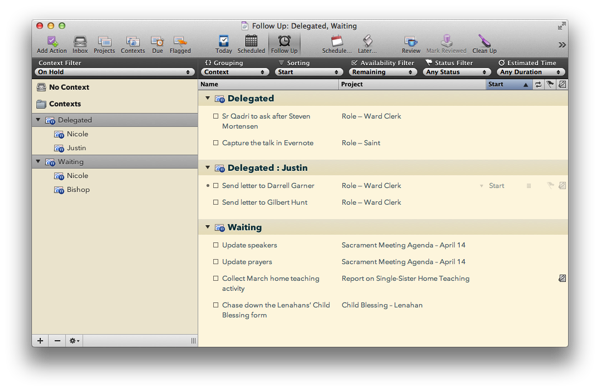
Rather than check two separate contexts for similar information (“what do I need to follow up on?”), create a Follow Up perspective that shows remaining tasks grouped by context and change the context side bar filter to On Hold. Then, you’ll need to do the following so that this perspective doesn’t show Inbox tasks:
- Select the Follow Up perspective.
- Select Contexts in the sidebar.
- Select Take Snapshot of Follow Up from the Perspectives menu.
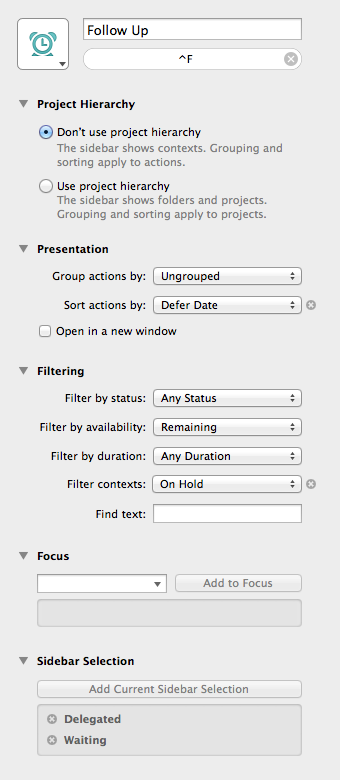
If you take the Follow Up perspective and group tasks by project instead of context, you get another useful perspective: Stalled. I hope things never get to the point where your projects are actually stalled because you’ve delegated to someone (@Waiting… okay, maybe). Review one of these perspectives at least weekly. Which one you use will depend on which question you want to answer: Who do I need to follow up with? Or which projects are at risk of stalling because I’m waiting for someone?
Conclusion
Perspectives are a powerful tool when it comes to executing with OmniFocus. They help you to sort through all the things you could be doing and focus in on what you need to be doing now. The Today perspective shows you what you need to do today. The Scheduled perspective keeps track of what’s coming up. The Errands perspective (and its kin) help you identify batches of tasks you can work on. The Follow Up perspective helps you keep things moving as you help others be more productive.
Question: What other perspectives have you found useful? How do you help others be productive? Share your thoughts in the comments, on Twitter, LinkedIn, or Facebook.