Going offline to process your email is like stopping time. Get to Inbox Zero without interruptions.


Going offline to process your email is like stopping time. Get to Inbox Zero without interruptions.

We can recognize procrastination when it comes at us head-on. Sometimes, it sneaks up on us and catches us by surprise.

A scanner is only one of the tools you need for effective scanning. Here’s what you should have on hand so you won’t have to stop until you’re finished.

Automation saves time, but it takes time, too. Here’s how to make the time to get started.

It frequently takes me several days to work through a daily plan. Is that really such a bad thing?
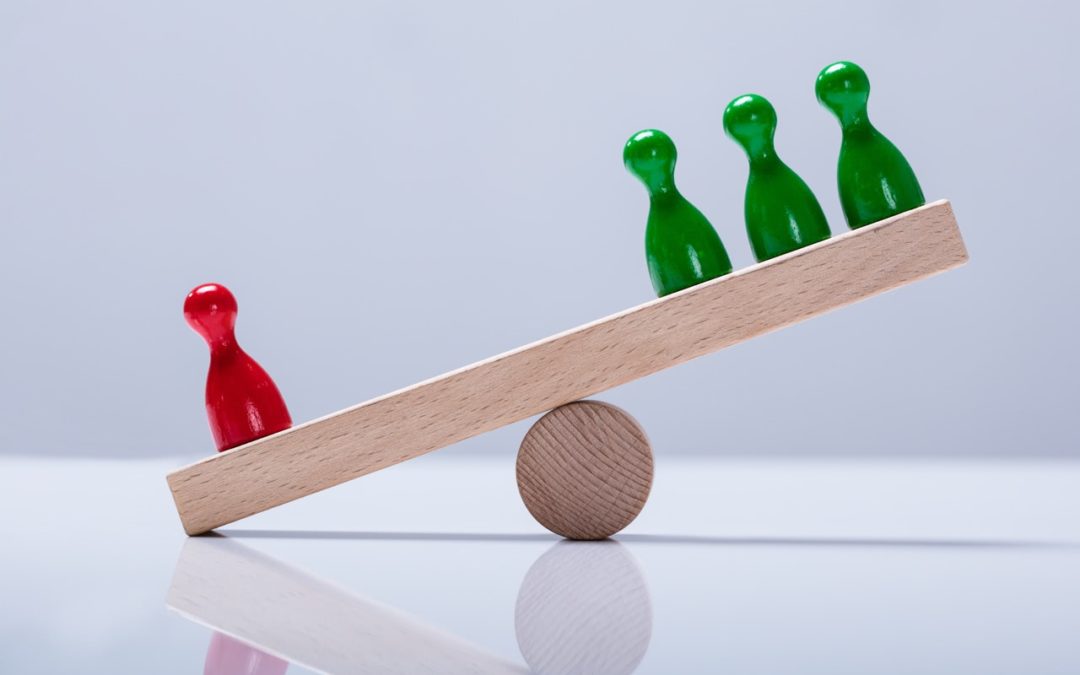
If we aren’t careful, our quest to get more done will keep us from getting anything meaningful done.

Most coworkers want to be respectful of your time and not disturb you when you’re in the middle of something. Office Hours can send a signal that it’s an especially good time to interrupt you.
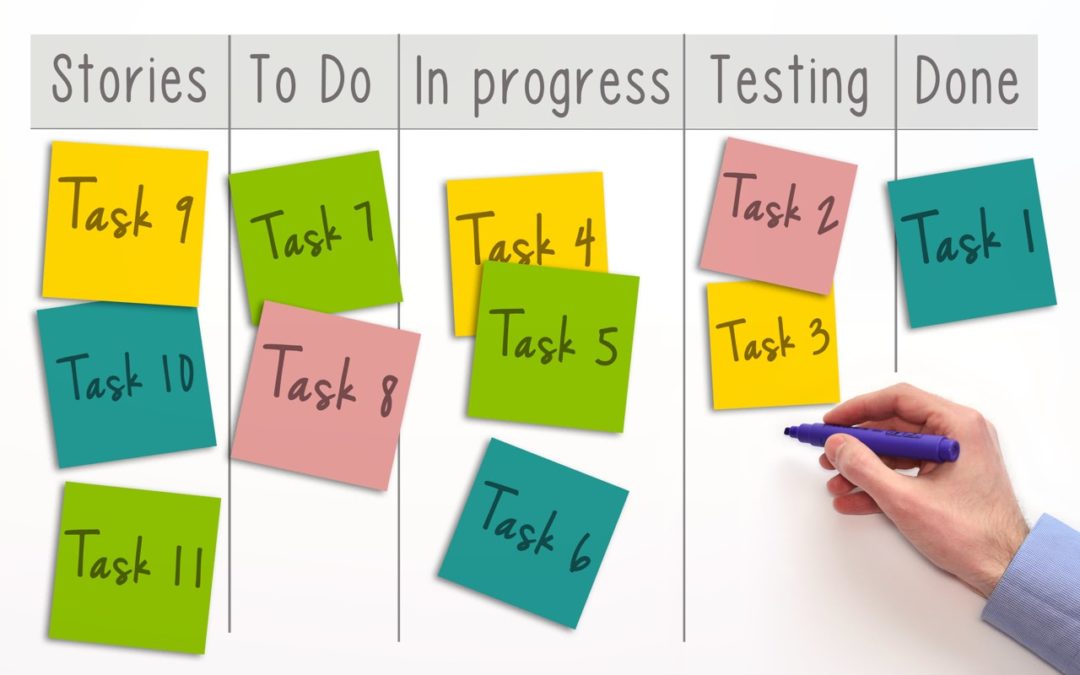
If your tasks go through multiple stages from start to finish, it might be worth setting up a kanban board to track them as they progress.

There are four basic blocks of time you can put on your calendar. How you arrange them is up to you.

CarPlay lets you use your iPhone’s key functions safely behind the wheel. Here are the third-party apps I would use while driving if I could.

iOS has a great keyboard. You may be able to find one that better suits your workflow.

Here are a couple of Workflow scripts to fill out Curt Clifton’s project templates on iOS.