Apple Watch is a great activity tracker during the day. Steps taken, floors climbed, calories burned, minutes of exercise, how much you stand, your heart rate… it’s a huge trove of data for anyone who’s interested in improving their health.
What are you doing with it overnight? Letting it charge? Try keeping the data coming. Our sleep is one of the most influential health habits, but we tend to ignore it.
With a few preparations, your watch can keep tracking your health overnight, giving you critical insight into how you’re doing.
1. Create a dedicated sleep face.
At 3:16 A.M., there’s not a lot that your brain really needs to know. If you check the time, you don’t want to be assaulted with a dazzling display packed with information. Too much light and it disrupts your sleep. Too much information and you have to think too much.
So create a stripped-down watch face that you can use overnight.

I use the Modular face for my overnight watch face. Three reasons.
First, I can see exactly what I want and only what I want. When I wake up in the middle of the night, there are only three things I want to know:
- What time is it? Namely, should I go back to sleep or just get up. The interesting thing is being able to see 90-minute sleep cycles at work.
- When will my alarm go off? By showing the alarm, I can see when it’s set. I don’t have to wake up enough to remember for what time my alarm is set. It also confirms that I did actually set my alarm (or turn it off).
- How cold is it outside? It’s not at all practical, but I like being able to check. It makes my bed feel extra warm and cozy.
Second, it’s very minimal. I can configure it with just the time and the Alarm and Weather complications and that’s it. The rest of the screen stays off.
Third, you can select the color. Use the darkest shade of red you can. It saves your night vision and doesn’t expose you to sleep-disrupting blue light.
2. Schedule Do Not Disturb.
Once you’re getting ready for bed, interruptions can wait until tomorrow. You don’t need to be as connected anymore—other people are going to bed, too!
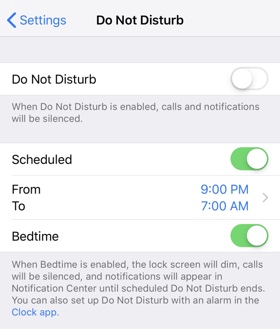
Even if you’re not going to sleep with your watch on, you should schedule Do Not Disturb to start automatically 1–2 hours before bed. That may seem like a long time, but that should be the minimum. For me, once I put the kids to bed, I’m not paying attention to the outside world anymore. It’s time to relax and start getting ready for bed.
To set up a schedule for Do Not Disturb, go to Settings > Do Not Disturb and turn on Schedule. You can customize the behavior, like whether notifications should be silenced at all times or only when the phone is locked, who can reach you unconditionally, and whether people can bypass the setting by calling twice in a three-minute period.
Give yourself time to ease into the day, too. Your morning routine sets you up for a winning day. You don’t need distractions derailing you before you’re ready to face them.
3. Get a snug fit.
For best results, your watch needs to be snug against your wrist. If it’s too loose, the sensors can’t measure your heart rate accurately. This can lead to bad data and false alerts for medical problems you don’t have.
I sleep with a simple sport band on. It’s comfortable, doesn’t snag, and is easy to clean. This is also the band I wear most days. (I switch to a link bracelet when I want to class it up a little bit.)
4. Turn on Theatre Mode.

Before you lay down, turn on Theatre Mode. It’s a courtesy when watching a movie or a stage production. Theatre Mode also keeps the screen from turning on while you’re tossing and turning. That sudden light can interrupt you from falling asleep. As a bonus, it also means you’ll use less battery overnight.
5. Track your sleep with AutoSleep.
Peter Drucker said, “What gets measured gets improved.” It’s true with your sleep, too. Your phone has some basic stats about how long you’re sleeping. If you really want to improve your sleep with data, try AutoSleep by Tantissa.
AutoSleep automatically tracks when you go to sleep, when you wake up, and how well you sleep in between. The new Sleep Bank feature is surprisingly compelling—it puts a number to how much I’m shortchanging myself on sleep.
When people hear that I use my watch for sleep tracking overnight, they usually ask the same disbelieving question: “When do you charge it!?”
I charge it when I’m getting ready in the morning. I don’t wear it in the shower (usually) so it’s a good time to let it charge. Most days, it’s plenty. It doesn’t get to 100%, but it gets to 95%. Once or twice a month, I’ll need to let it top up before bed.
I may need to recharge for eight hours every night, but my watch doesn’t. While I’m asleep, it’s hard at work collecting data. In the morning, we’ll compare notes and I can incorporate the feedback into what I do tomorrow night.
Question: Do you track your sleep? Share your thoughts in the comments, on Twitter, LinkedIn, or Facebook.
