My favorite scene in Star Trek IV: The Voyage Home is when Scotty tries talking to the Macintosh Plus by using its mouse as a microphone. “A keyboard—how quaint.”
Scotty was a few years early, but not by much. Siri, Google Assistant, and Alexa give us a vocal interface to devices that don’t even have a keyboard. You can get driving directions, schedule meetings, change the channel, dim the lights, pay someone back for lunch, buy dog food, and pop popcorn without touching a button. As speech recognition and synthesis improve, it’s becoming more and more natural to talk to computers, large and small, rather than using a keyboard.
One area where the current technology quickly falls down, however, is with people’s names. Humans are quirky. Between regional variations and personal preference, there’s a good chance that the linguistic rules behind your digital assistant aren’t going to pronounce everyone’s name correctly.
Take my sister, Lani, for example. Her name is pronounced like Danny. Most people, including Siri, try saying it like Donny.
Fortunately, it’s easy to teach Siri the correct pronunciation of your friends’ names.
-
Ask to see someone’s card. They need to be in your contacts for this to work. Add them to Contacts, then tell Siri, “Show me Lani Example.” (Depending on how badly Siri mispronounces the name, you might need to mispronounce it in this step.)
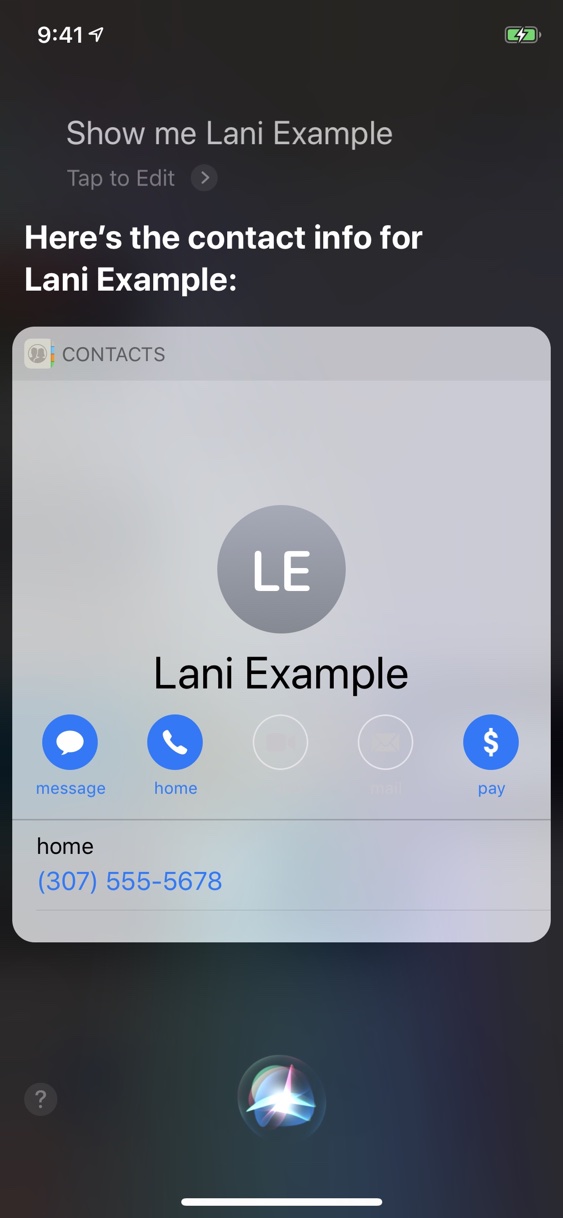
Start by having Siri show you their card. -
Tell Siri, “That’s not how you say their name.” Do this as a follow-up command, by touching the glowing Siri orb while the Siri interface is still up.
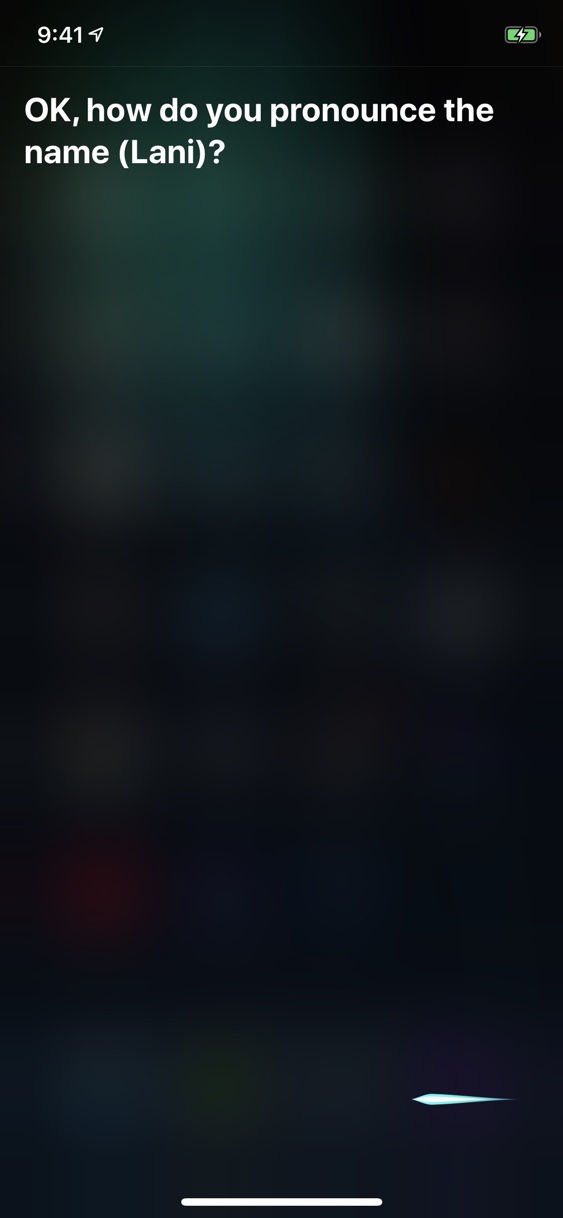
“That’s not how you say their name.” -
Clarify and confirm the correct pronunciation. Siri will ask you what the correct pronunciation is. At the prompt, say the name clearly. Siri will repeat one or two variations of the name and ask you which one is correct. If you can’t tell the difference, just pick one.

Select the correct pronunciation.
And voilà! Siri now knows how to pronounce the name for that contact. It’s not universal—if you know two women named Lani, you’ll need to train Siri how to pronounce each of their names.
It’s a little thing, but it’s worth doing. Every time I hear a name pronounced incorrectly, it pulls a little at my attention. I start thinking more about the tool than what I’m doing with it. With a few seconds of maintenance, I don’t need to think about it ever again.
Question: What’s your favorite Siri trick? Share your thoughts in the comments, on Twitter, LinkedIn, or Facebook.

