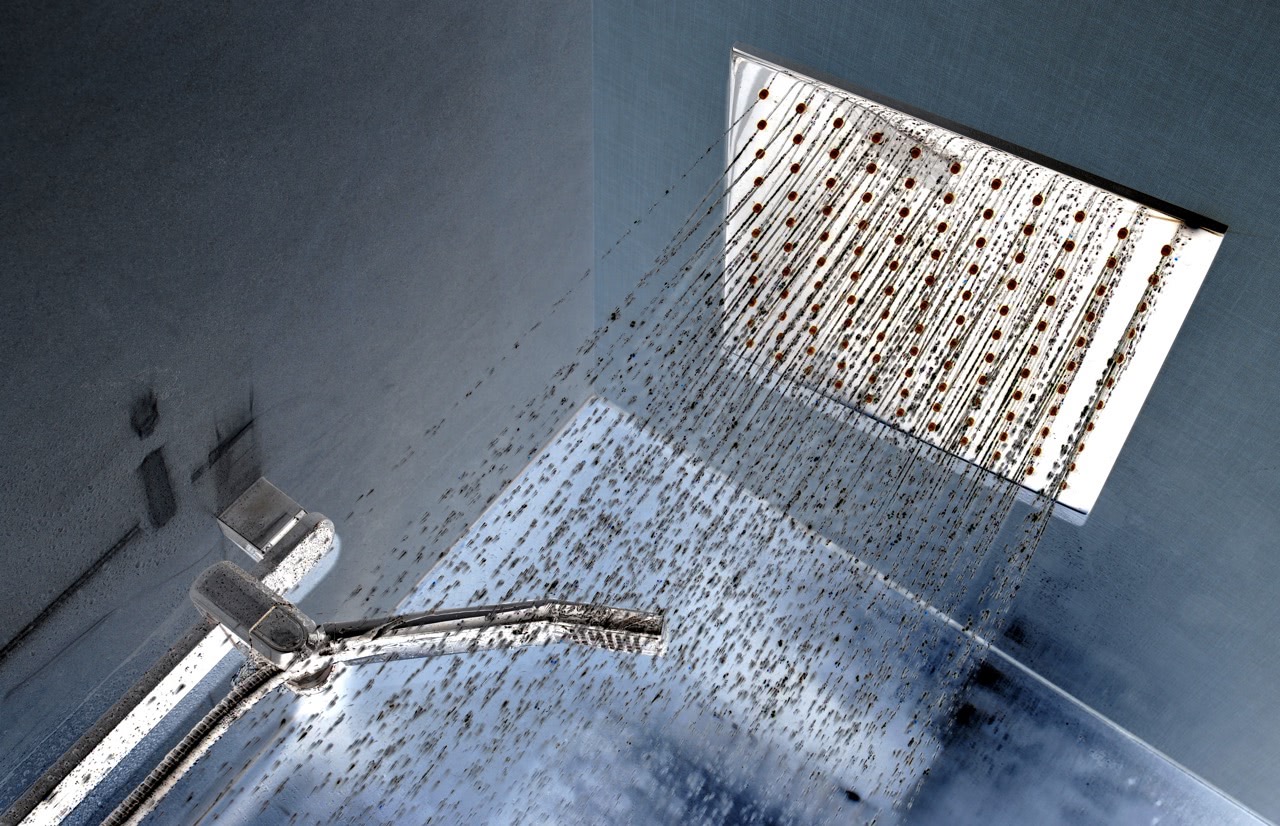When the Apple Watch was first introduced, there was a lot of optimism about the new ways it would enable us to be productive. One of the common questions was whether you would be able to wear it in the shower to talk to Siri.
I understand the question. We can come up with some great ideas in the shower. This might be the only time we have to step back from a problem and think about it, and Siri gives us a way to capture those key insights.
If you really can’t go 10 minutes without talking to Siri, then yes. Yes, you can wear your Apple Watch (series 2 or later) in the shower. With some precautions, you won’t even break it.
A Word of Caution
Using your Watch in the shower might help you capture that important idea, but it comes with risk. Water and electricity don’t get along. The last thing you want to do is ruin a high-tech device because you were trying to eke out a marginal productivity gain.
Exposing your Watch to anything besides water is going to corrode the seals that make your watch waterproof. This includes soap, shampoo, lotion, and perfume/cologne. Once the seals are gone, they can’t be repaired.
Make sure your band can handle getting wet, too. You’ll probably ruin a leather band if you take it in the shower. Even the stainless steel bands should be avoided since they could start to rust with repeated exposure.
For more information on handling your Apple Watch around water, see Apple’s guide on its water resistance.
Before You Step In
So you’ve decided that it’s worth the risk, or at least the geek factor?
Before you step in, you’ll need to activate Water Lock.
Swipe up from the watch face to show the control center, then tap the button that looks like a water drop. The control center will dismiss and you’ll see a pale blue water drop at the top of the screen.
Why is this important? Let’s oversimplify the physics involved and say that a touchscreen works by sensing the water in your finger. When water flows across the screen, the screen thinks you’re going nuts with your fingers and it starts going nuts trying to keep up. Water lock tells the screen to stop paying attention to what it thinks your fingers are doing.
Hold That Thought
When Water Lock is on, you can check the time (and any complications on the face) by raising your wrist like you normally would. Incoming messages and other alerts will be displayed. That’s about it.
To do anything else, you’ll need to turn off Water Lock. Raise your wrist, turn so your watch is sheltered, and turn the digital crown. You watch will beep for a few seconds, expelling water from the speakers and microphone.
You can now use your watch like you normally would. Capture a thought in Drafts, reply to an urgent message, or set a timer. Just don’t take a phone call.
How well Siri and dictation work will depend on how loud the shower and fan are. You may have better luck scribbling any text you need to enter.
Be quick. You are in the shower. You don’t have to complete a task you think of. Just capture the idea and process it later.
Don’t forget to turn Water Lock back on when you’re done!
The Aftermath
After your shower, dry off your watch and turn off Water Lock so your phone can expell any water in the speaker and mic. Then take off your watch and let it air dry while you dress. This also gives your wrist a chance to dry.
Yes, you can wear your Apple Watch series 2 or later in the shower. As long as you don’t get soap on it, it should be fine.
The bigger question is whether you really need to. It’s okay to disconnect and not be reachable while you’re in the shower. If you want to be able to capture ideas in the shower, that’s great. Grab a pack of bathtub crayons. They come in more colors than an Apple Watch, they’re cheaper to replace if something goes wrong, and capturing is considerably faster.
Question: How would you use your Watch in the shower? Share your thoughts in the comments, on Twitter, LinkedIn, or Facebook.