After years of using a paper-based system, I finally tried an electronic planning system when the iPhone came out. I settled on Kinkless GTD shortly before OmniGroup announced a beta program for a brand-new app, OmniFocus. Since then, OmniFocus has become an indespensable part of my planning system.
I want to share four perspectives I use to get the most out of OmniFocus. First, we’ll take a look at the Today perspective, where you can track what you’re going to do today. Next, we’ll take a look at keeping track of upcoming tasks using the Scheduled perspective. Then we’ll look at some perspectives to help you batch tasks and help others be more productive.
When I first started using OmniFocus, I would just use Flagged tasks as my list of things I wanted to get done today. This worked pretty well, but I had to remember to check another perspective (the standard Due perspective) to be reminded of tasks that were coming due in the next few days. After having several deadlines sneak up on me, I decided that I needed a perspective that would show both Flagged and Due tasks.
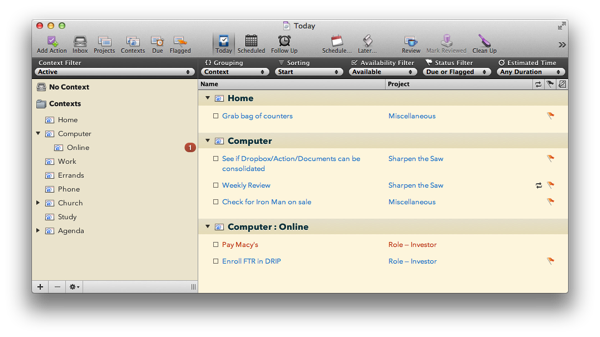
The Today perspective is where I spend most of my time in OmniFocus. It’s where the rubber meets the road. It lets me see the things I’m going to do today, whether by choice or by necessity. Today is made up of tasks that are either Flagged or Due.
- Flagged tasks are the tasks that I’ve selected to do today. These tasks aren’t urgent. Some of them can be done at any time, and some of them I’m just trying to get done before they come due. I think of these tasks as Quadrant II activities, even if that’s only because they aren’t yet urgent (due).
- Due tasks will automatically show up in the Today perspective two days before they’re due. These are tasks that I’ve put off and now they’re both important and urgent (or at least urgent). Due tasks are the only tasks that I have badge the application icon, and I try to finish tasks before they become due so that the badge never appears.
Every night, spend five minutes to review what you’ve done that day. For every task you didn’t get to, make a conscious decision to either leave the task on your list for tomorrow, reschedule it for another day, or maybe even delete the task if it no longer makes sense. After you’ve closed the loop on everything from today, select the tasks you’re going to do tomorrow. This will help you to hit the ground running in the morning.
To create the Today perspective, show available tasks that are due or flagged. Group actions by context and sort them by start date. This perspective is used when doing things, not when planning, so set the view mode to Context. (Yes, I use the icon from Things; I do like their today view.)
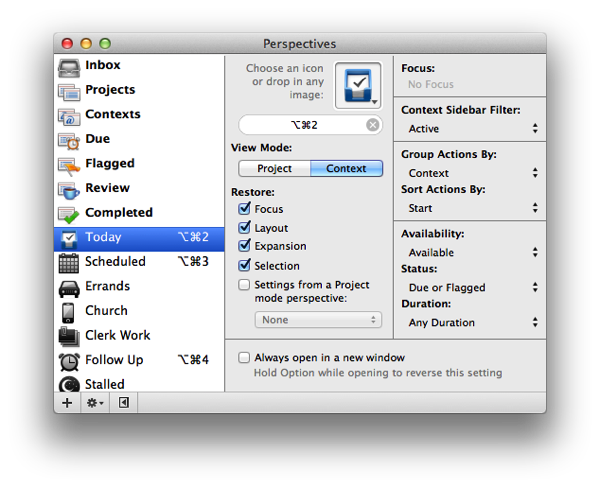
In the next post, I’ll show you the Scheduled perspective, where you can keep track of tasks that you want to get done on a specific day, week, or month.
Question: How do you focus on what you’re going to do today? Share your thoughts in the comments, on Twitter, LinkedIn, or Facebook.
