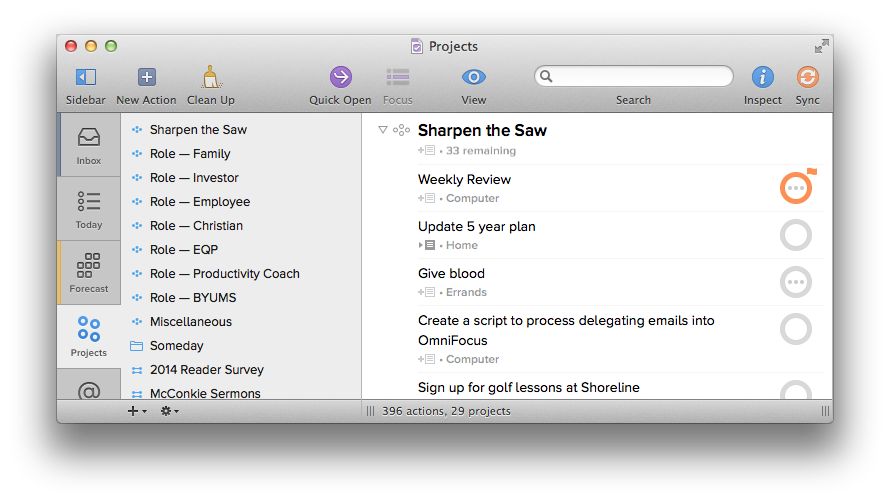OmniFocus uses two concepts from David Allen’s Getting Things Done to provide most of the organization for tasks: Projects and Contexts.
A Project is anything you want to do that’s going to take you more than one task to do it. It doesn’t have to be long and complicated, with supporting Gantt charts. It’s just a list of tasks that need to be done in order to achieve a desired outcome.
A Context is the person, place, or thing you need in order to complete a task.
These are both great ways to organize your tasks, but there’s one more that I wish OmniFocus properly supported: Roles. They’re a powerful tool for planning your time and making sure your life is heading in the direction you want it to.
Here’s how to set up OmniFocus to use Roles.
To track Roles in OmniFocus, think of them like a long-term Project. It’s some area of your life that you’ve identified is important to you and you want to be awesome at it. You’re a Father? Great—here are a bunch of tasks you’re going to do to be an awesome Father. If a Project is what you’re doing and a Context is what you need to do it, then a Role is why you’re doing it.
The best way to track Roles in OmniFocus is by using Single Action Lists. To create a Single Action List, view Projects and click File > New Single Action List. (It’s also available in the plus button below the list of Projects.)
Here are the Single Action Lists you’ll want:
- “Sharpen the Saw”. First, there is one role that everyone should have: Sharpen the Saw. This is the role of self-renewal and improvement. Anything you do to recharge yourself when you’re down or develop your skills so you can do what you do better can go here. If you neglect yourself, it’s only a matter of time before you lose effectiveness in every other role you have, so this role gets listed first.
- One for each important role. Next, decide which of your roles are the most important. Which roles regularly need your time and attention? Where do you spend the most time? What areas of your life do you want to focus on? Create a Single Action List for each of these major roles.
- “Miscellaneous”. Finally, create a Single Action List called “Miscellaneous”. This will hold tasks that don’t fall squarely into one of the above roles. OmniFocus doesn’t require every task to be part of a Project, but it’s easier to stay organized if everything has a place.
When you create a Single Action List, turn off “Complete when completing last action”. The importance of a Role will ebb and flow over time. Sometimes a Role will be put On Hold, and sometimes Dropped (or Completed—well done, graduate!), but these aren’t Projects, and you don’t want a Role to drop off your radar by accident.
You should track no more than seven Roles like this. For one thing, it’s hard to focus on seven things. For another, when you create a task on the iPhone, you can see nine Projects without scrolling—enough room for Sharpen the Saw, seven Roles, and Miscellaneous.
For smaller projects, I’ll just track them as nested tasks within a Role. Once a project becomes significant enough that I want to review it on its own, I’ll promote the parent task to a Project.
During your weekly review, review each Role as you would review a project. Do a brain dump to capture everything that’s been swimming around your head. Pick tasks you can work on that week in each Role. Schedule them. You won’t get to every Role every week. That’s fine. Review them, and your heart will tell you when you’re neglecting something.
Roles bridge the gap between the long-term vision of your personal mission statement and the short-term plans to get you through the week. When you revisit your mission statement around the holidays, revisit your Roles as well.
If you learn to incorporate Roles into your weekly planning, then the next time the holidays roll around, you’ll be that much closer to who you want to be and living the life you want to live.
Question: What are the major roles in your life? Share your thoughts in the comments, on Twitter, LinkedIn, or Facebook.