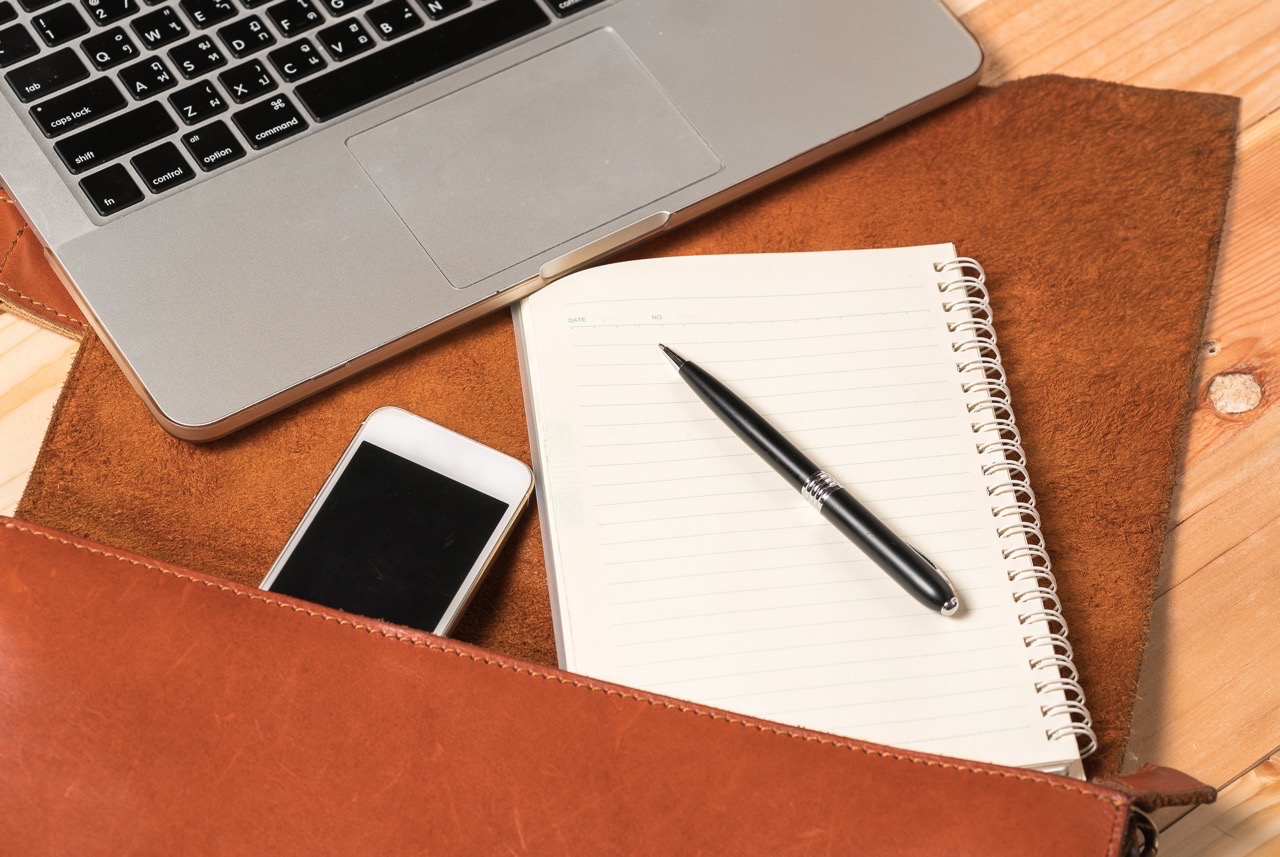One of the fundamental concepts in GTD is the context. As David Allen explains in Getting Things Done (2015) (emphasis his):
[The] best way to be reminded of an “as soon as I can” action is by the particular context required for that action—that is, either the tool or the location or the situation needed to complete it.
In other words, contexts are a way of marshaling the many things you need to do so you can focus on the few that you can take action on right now.
What do you need?
Contexts typically represent what you need to accomplish a task.
- Places. Certain tasks can only be accomplished when you are at home (
@home), so there’s no point in considering those tasks when you’re looking for something to do at the office (@office). It’s also nice to have a list of all the@errandsyou need to run. - Things. Do you need to be at your
@computerto do something? Do you need your@phone? Do you need to distinguish when you can go@onlinefrom when you can work@offline? The lines can get a little blurry here as the line between a phone and a computer becomes less well-demarcated. - People. Have agendas for the people you need to talk to. This makes meetings with them incredibly powerful and productive—they’ll appreciate your efficient use of their time! Agendas will probably be the most flexible category of contexts you use; you’ll have standing agendas for the people with whom you meet frequently and create one-offs for others. An agenda can be either a list of topics to discuss or a folder of items to review.
- Modes. Some tasks are best grouped by what mode you’re in. It may be a good time to make all of the
@callsyou need to make or send some@email. Keep a list of things to@read,@review, or@study. There is a surprising inefficiency to changing gears mentally. The more you can batch certain types of tasks together, the more productive you’ll be.
When will you do it?
There is one other type of context that you should use. Identifying the resources you need is good, but there is a more important question that you need to answer:
When are you going to do it?
In Free to Focus, Michael Hyatt recommends organizing your work by when you’re going to do it. Let’s call this the temporal context where you’ll accomplish a task.
The first temporal context is @today. This is the most important one. It’s the only context you can act on.
Every other context is in the future. Those tasks are coming, but they’re not here yet. When they get close, you can assign them to a particular resource, location, or person; until then, it’s not relevant.
The next is @tomorrow. It’s both an overflow and a staging area for @today.
Then there’s @thisweek. During your weekly review, determine what you want to get done during the coming week. Put those tasks in @thisweek. @thisweek has its own staging area: @nextweek.
For longer-term planning, you can assign tasks and projects to a particular month, quarter, or even @thisyear or @nextyear. These are holding areas that you can put tasks in until the time approaches. During a future monthly review, you’ll pull those tasks into a shorter-term context.
“Shouldn’t those tasks just go on a Someday/Maybe list?” Not really. A Someday/Maybe list (which you should absolutely keep) is for tasks that you haven’t committed to yet. They’re just ideas. Once you make the commitment to do something, assign it to a temporal context. Commitment precedes action, sometimes by months.
I’ve started using temporal contexts in my planning. I love the concept. It keeps you focused on the important question: when you’re going to complete a task.
Using only contexts for places, things, people, and modes, it’s easy to get overwhelmed. You’ve identified what you need to do and what you need to do it, but part of you feel like you need to do it all at once. David Allen even refers to these as “‘as soon as possible’ tasks”.
Click here for a GTD Context cheat sheet →You don’t need to use all of these contexts all the time. There’s no one-size-fits-all solution to planning. These are ideas. Suggestions. A starting point.
If you’re not sure where to start, start small. Start with the short-term temporal contexts or a handful of spatial contexts, like @home, @work, and @errands. Once you have enough tasks in a context that you start mentally splitting them up, create a new context.
Most importantly, choose what works for you. Your planning system should support your tasks, not create more tasks for you.
Question: What contexts do you use the most? Share your thoughts in the comments, on Twitter, LinkedIn, or Facebook.