As a kid, I loved navigating during long road trips. First with a fifty-state road atlas, then with those foldable state maps you pick up at the tourist info centers they have just inside the state line. I learned a lot about geography pouring over those.
Today, navigation is GPS and the Maps app on your smartphone. Instead of a static representation that we need to track our progress across, we have turn-by-turn directions, and the map follows us as we move. We always know right where we are in a changing landscape.
Unfortunately, many of us are still using a view of the week that’s closer to a folding map than a GPS. If we’re not careful, we can miss a turn and get lost.
Bring up your calendar in week view. What do you see?
Most of us have the default view of the week: Sunday through Saturday. This view of the canonical week is a carryover from paper-based calendars. When you’re working with paper, it’s a very pragmatic view.
Looking at your week like this makes sense when you’re looking at it from the outside—when you’re planning. As you start moving through the week, it becomes less and less useful.
Have you ever left work on Friday, complimenting yourself on a week well done, only to come in on Monday be caught off guard by an important meeting or deadline you’d just plain forgotten about? You knew it was there, but you thought you had more time! It was out of sight and out of mind. Getting blindsided is never fun, especially when it can be prevented.
One small tweak to your workflow can help: Instead of viewing the current week, view the week that starts today.
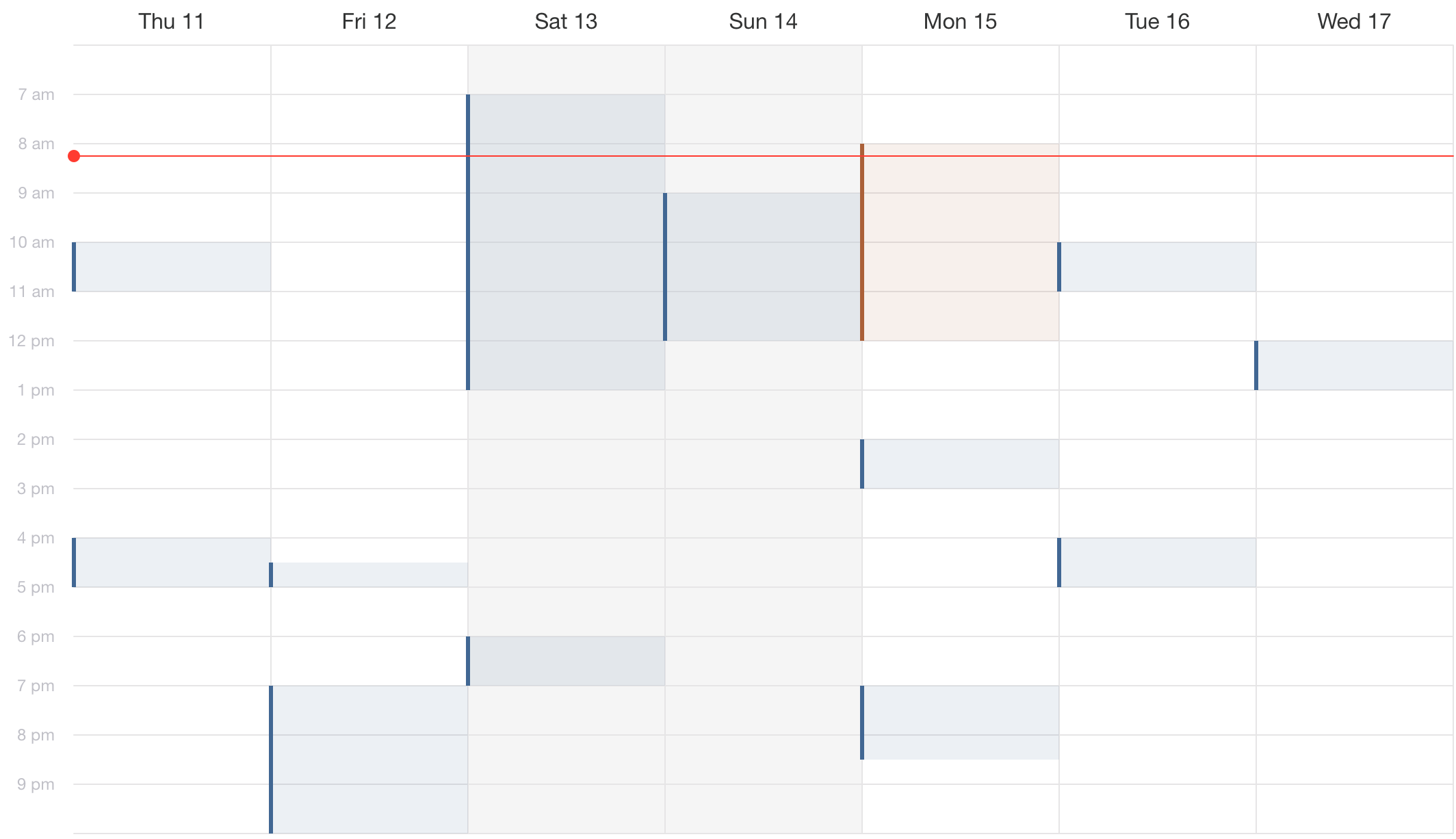
This Today Plus Six view is more relevant and useful as you work.
-
It’s easier to find today. Today is always the first day shown. No more searching for the red dot to figure out where you are. Today is always in the same place.
-
You feel a better sense of progress. Do you ever feel like the week drags on? It’s no wonder—your calendar only changes once every seven days! Without a feel of the passing of time, it’s easy to feel like there’s no urgency. When the calendar updates every day and you can see things coming, you can feel the progress. Today’s a new day with new challenges.
-
You can see the approaching landscape. As you travel, the GPS continually updates to show you the approaching turns and intersections. To stay productive, you need the same regulary-updated information.
-
See how one week connects with the next. The week is a great unit to plan around, but it’s not isolated. This is easier to see if you think of the work week: the gap between Friday and Monday is the same as the gap between Thursday and Friday.
If you also turn off weekends, you can see your work calendar go from Thursday to Friday, then straight to Monday, then Tuesday and Wednesday. It changes your perspective when you see the weeks abut like that.
To set up Today Plus Six:
- Open Calendar’s General preferences.
- Change “Scroll in week view by:” to “Week, Stop on Today”. Now, when you swipe back and forth, Calendar will stop at today. (If you’re not viewing the current week, swiping still goes a week at a time.) This makes it much easier to get today in the right place.
If you use this computer for work, there are two more things you’ll want to adjust:
- Change “Day starts at” and “Day ends at” to reflect your workday. Add an extra hour on each side for visual margin and the times you show up early or work late.
- Change “Show: ____ hours at a time” to be a little bit more than your normal workday. Leave a little extra room so you can see any evening events that you’ll need to leave work on time for.
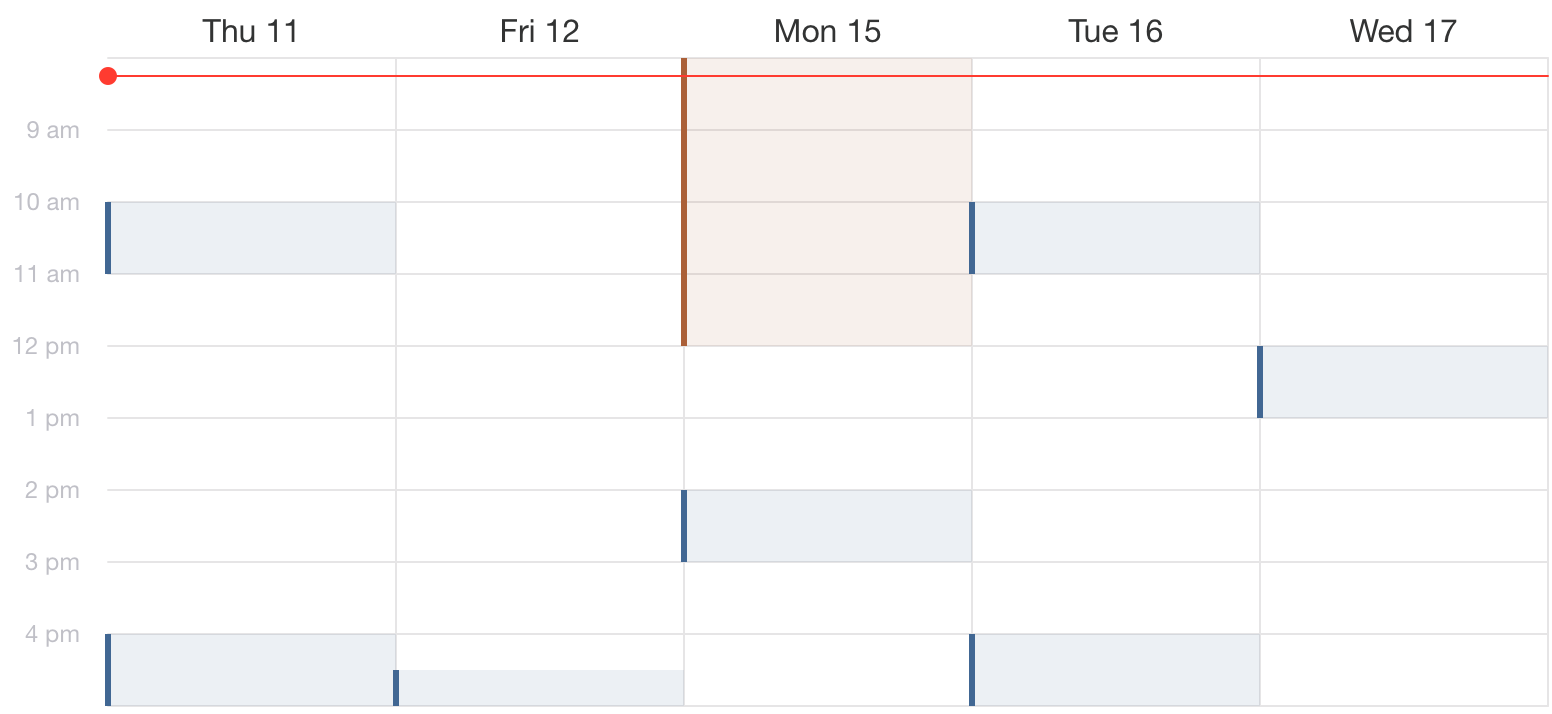
These will help keep your work calendar focused on work and give a great sense of continuity. Now if there were just a way to remove work hours to create a similarly focused home calendar perspective…
By viewing the week as today plus the next six (or four) days, we have a more dynamic view of the week. Instead of a folding map, we have a GPS to guide us through the week. Your calendar is one of the most important productivity tools you have; make sure it’s showing you the right things.
Question: How do you have your calendar set up? Share your thoughts in the comments, on Twitter, LinkedIn, or Facebook.

