The gear you carry in your car can make the difference between having a really bad day (or a really long night), and taking the unexpected in stride.


The gear you carry in your car can make the difference between having a really bad day (or a really long night), and taking the unexpected in stride.

Have you ever thought about what else you put in your bag, besides your laptop? It could make or break your day.

What are the essential tools you need to make it through the day? With a little planning, you can do a lot with what’s in your pockets.
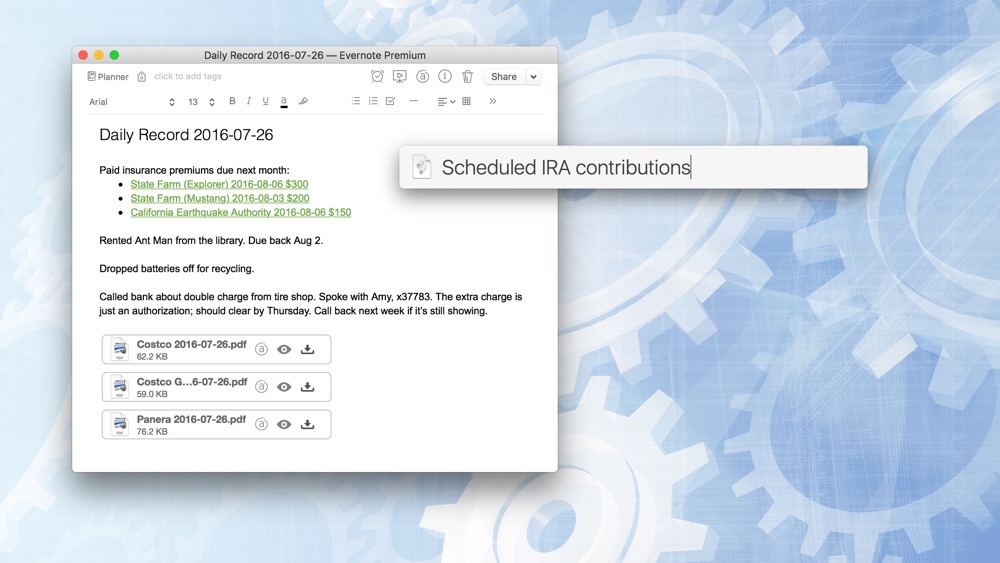
I keep a record of my day in Evernote. Here’s the script I use to append to the note as I go.

The apps you use for tasks, schedule, and notes should be just a keystroke away. Your digital planner should be as simple to use as possible.
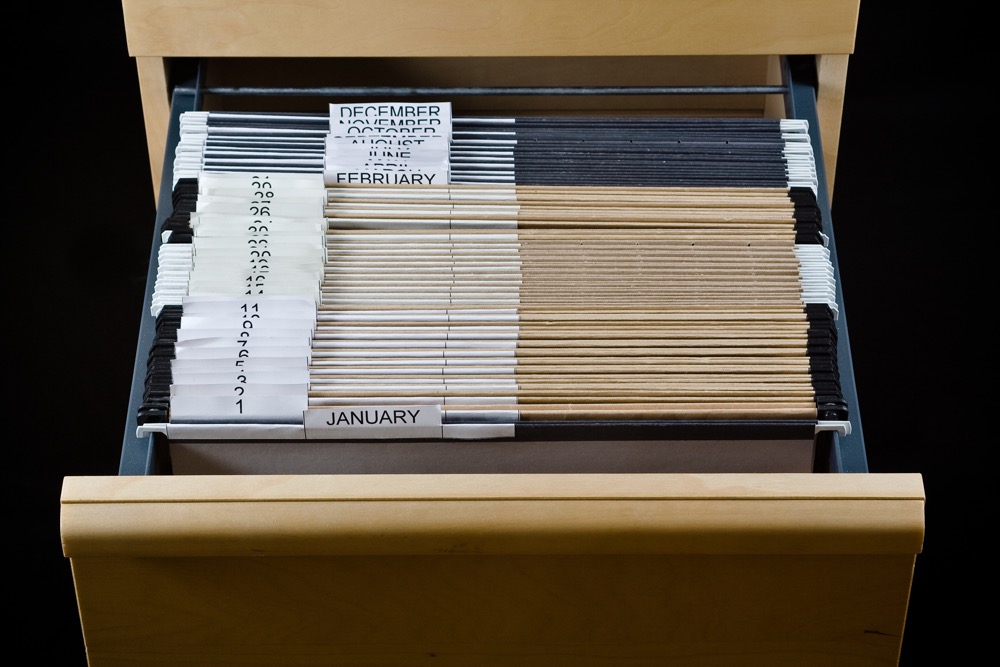
Give your productivity system a time machine. Reduce clutter, stop losing things, and increase your productivity with just 43 folders.

Use your calendar to track where you need to be, not just when you need to be there. A few seconds up front will save you time and frustration down the road.

Computers are an integral part of our day. How much time could you save if you knew your keyboard better?

If you keep picking up the same input over and over again only to consider it, then put it back to deal with later, consider invoking the touch-move rule.
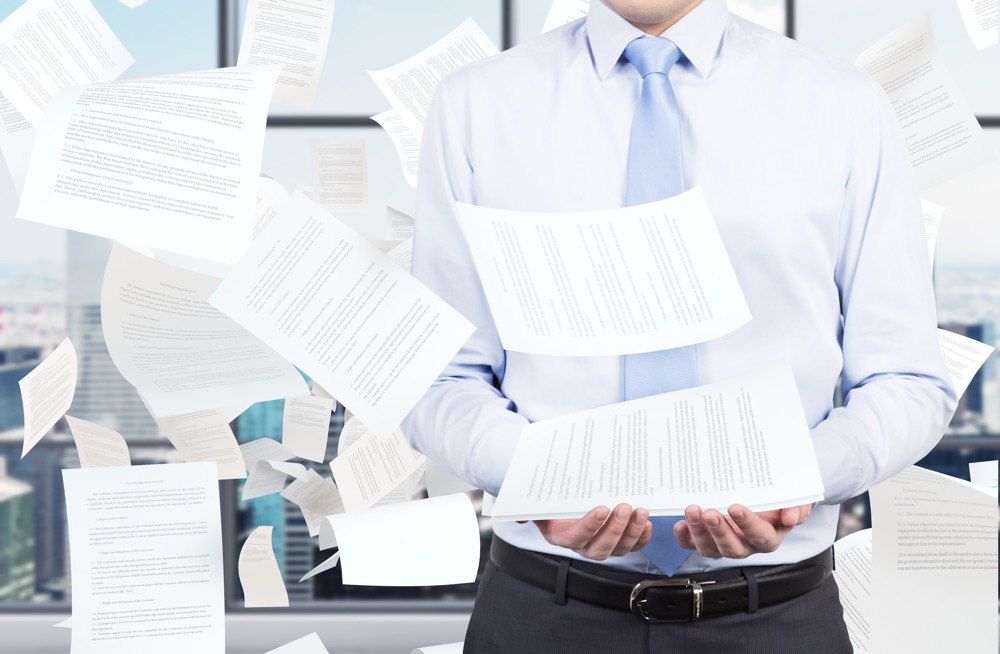
A large part of going paperless means replacing tree-based paper with digital paper—PDFs. One trick that will really streamline your digital paper workflow is to take a PDF from one application and immediately open it in another app. Here’s how.

Your calendar is one of the most important productivity tools that you have, showing you a map of your productivity landscape. Are you using a folding map or a GPS to find you way?