There’s no need to print, sign, and scan a PDF. On iOS and macOS, you can get better results by affixing your signature digitally.


There’s no need to print, sign, and scan a PDF. On iOS and macOS, you can get better results by affixing your signature digitally.

Don’t fall into the trap of thinking you have to complete every task to have a productive day. Productivity isn’t all-or-nothing.

Try doing too much today, and you’ll feel like a failure, no matter how much you got done. Don’t do enough, and you won’t conquer the world on schedule. Here’s how to find the sweet spot.

Want to level up the safety of your most sensitive documents? Encrypted disk images give you a secure place to store your files.

No matter how much you have going on when you’re sick, there’s one thing you need to do. Clear the decks.

There’s no need to create your weekly schedule from scratch. Once you figure out how you work best, use that as the starting point for each week.

If you use a paper planner, you inevitably run into one fatal question: What do I do with a planner once it’s full? Here’s how to keep those old planners around without buying them their own bookcase.
Apple Watch is a great activity tracker during the day. At night, it can also help you get a good night’s sleep.

When the default pronunciation isn’t right, it’s easy to teach Siri the right way to say it.

Whether you’re trying to break a bad habit or start a new one, you can retrain your brain.
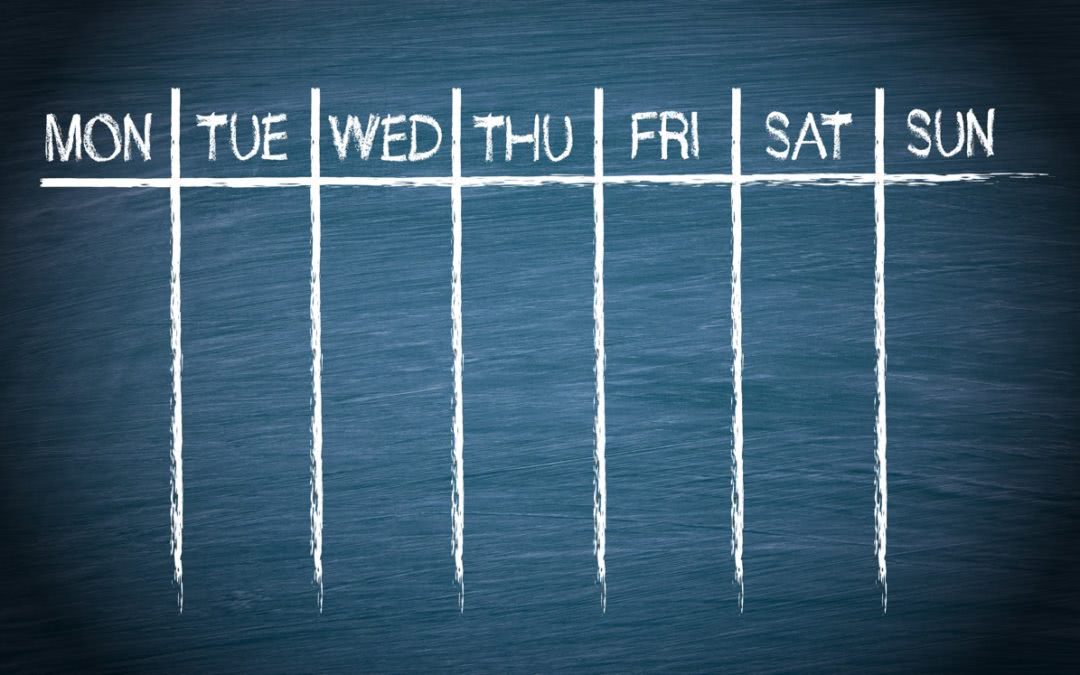
Want to assign tasks to specific days during your weekly planning? Here’s how to set up OmniFocus.

A lot of actions can be reduced to a single tap, then letting your phone do the rest.