A tickler file is one of the most underrated tools in your productivity toolkit. It’s like having a personal time machine. It’s that handy.
Sure, it only works with small items, usually pieces of paper, and it can only send them forwards. You can’t yourself forward to see how that decision turns out. Sending a sports almanac to your younger self also doesn’t work.
The classical setup uses 43 folders—one for each month, and another 31 for the days in a month.
That works great for people using the traditional twelve-month calendar, but what if you’re using a twelve-week year?
You’ve got to adapt. Don’t worry—it’s easy. Fortunately, all the same principles still apply, and you can implement your tickler file with fewer folders.
Here are the folders you need:
- Monday through Friday (or Sunday). If you’re only tracking work, you can get by with five folders. You’ll need seven if you need to track the full week.
- 1 through 13. One for each week in the quarter.
- Q1, Q2, Q3, Q4. This lets you send items one (calendar) year into the future. That’s likely all you need. (If you need to send things further into the future, just write 2023Q3 on the post-it note and drop it in the Q3 folder.)
That’s a total of 22 (or 24) folders. You can pick up a set of 25 hanging file folders on Amazon for about $15. Since they’re going to be changing order regularly, pick up a set that are all the same color, not assorted colors.
Let’s say you’re setting this up on Tuesday during the third week of Q1. (Tuesdays are good days to get organized.)
There are two principles to remember about how folders are laid out:
- The front folder of a tickler file is always tomorrow, not today.
- The folder for the “current” day/week/quarter (
Tuesday,Week 3,Q1) are the next time that Tuesday, Week 3, and Q1 happen.
With that in mind, your folders go in this order, front-to-back:

During your weekly preview, pull next week’s folder. It will be at the front of the file. Transfer each item in it to the appropriate day and put the folder in its place at the end of next quarter. You’ll do the same thing during your quarterly preview, distributing its contents across the weeks of the quarter.
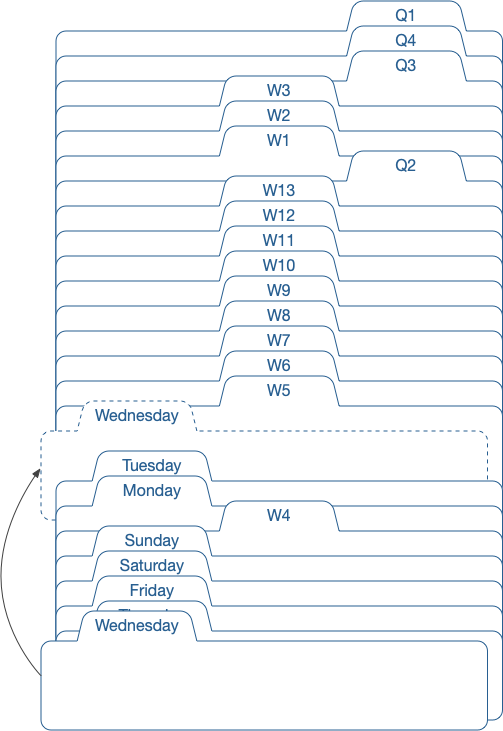
If you’re not using the 12-week year (or have another strong reason to think “let’s do this in week 7” instead of “let’s do this in August”), set up a 43-folder system instead. You’re more familiar with the calendar and the last thing you want to do is add the overhead of having to constantly translate dates back and forth.
That goes both ways. If you do use the 12-week year (it definitely gives you a bias for action) then you can save yourself that overhead and remove that chance for error.
The tools in your system should mesh well together. If you’ve wanted to try setting up a tickler file but weren’t sure if those 43 folders would fit with your quarter-based thinking, try a 24-folder setup. It may be the adjustment you need to take your productivity to the next level.
Question: Have you set up a tickler file? Share your thoughts in the comments, on Twitter, LinkedIn, or Facebook.

