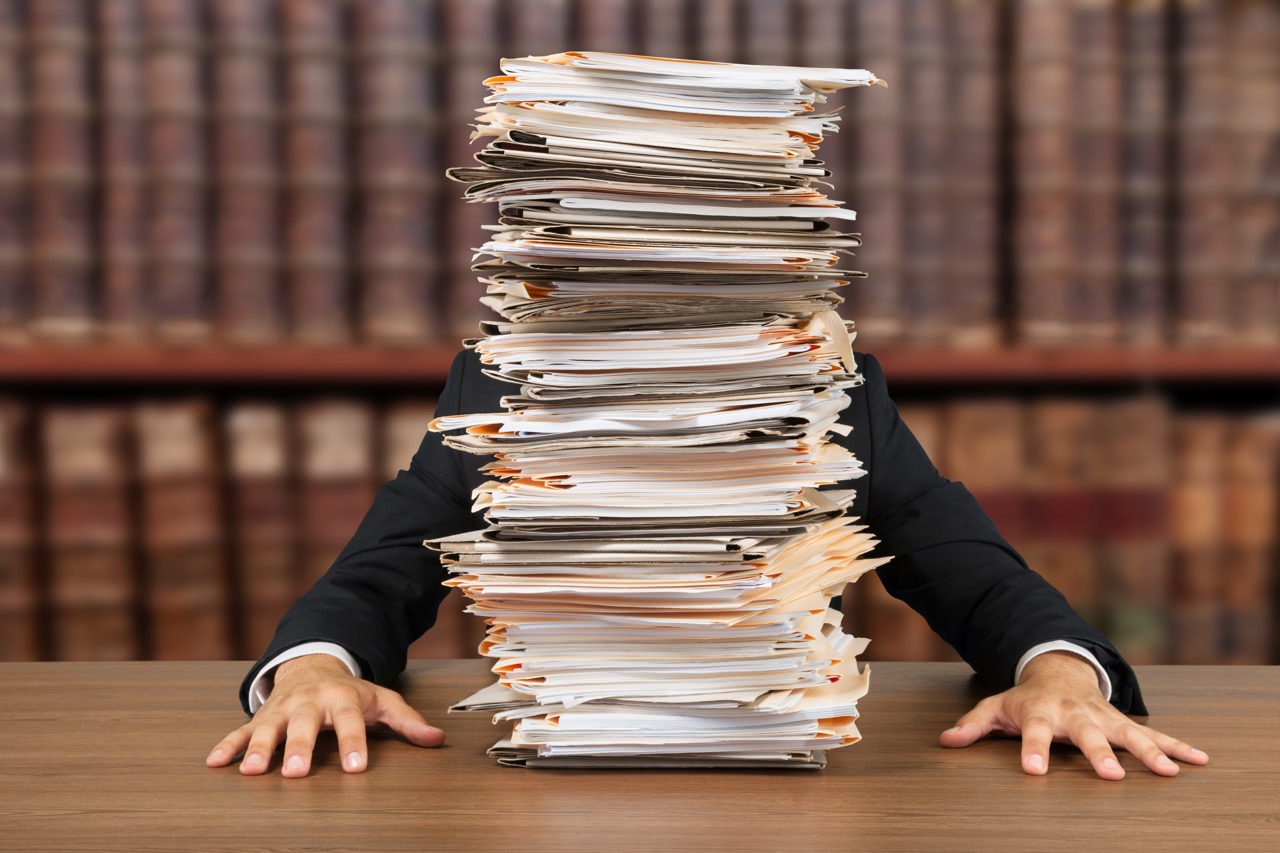Triage started with the battlefield practice of focusing medical treatment on the wounded soldiers who would most benefit from it. Medics would quickly assess the condition of a patient and focus their efforts where they would have the greatest impact.
We send 269 billion email messages per day. The average knowledge worker spends 28% of their time on email. It’s little wonder that getting through your email can feel like you’re shoveling the sidewalk while it’s still snowing.
Even when you eliminate all the email you can, even if it’s actually your job to process email, you still want to get in, get out, and get on with your day.
Remember the point isn’t to do work now. You’re just triaging. Identify what’s actionable and focus your attention where it will have the greatest impact.
You can triage hundreds of messages in a few minutes. I’ve triaged over 3,000 messages in 10 minutes. It can be done, though you’ll need a break afterward.
First, give yourself a time limit. Make Parkinson’s Law work for you. The sense of urgency will help keep you moving. You should be able to triage your email in just two or three pomodoros, strategically placed across your day.
Decide what each message represents and turn it into what it is:
- Something to do — put it on your task list.
- Someplace to be — put it on your calendar.
- Something to remember — add it to your reference material.
- Something to ignore — delete it.
Copy any pertinent details to the task, appointment, or note so it has all the information you need. If there are a lot of details, include the most important parts (in case you’re offline) then include a link to the email for the rest.
When you’re done, each message should be deleted or archived. Once you’ve made the decision about what needs to happen, turn it into what it is and get it out of your inbox. You should never have to make that decision again.
Start with the newest messages and work your way back. Newer messages are more likely to be actionable. If a message is more than two weeks old, the window of action has passed and you can probably just delete it.
You often only need to act on the most recent email from each sender. Any email client can sort messages by sender. One of the reasons I use AirMail is because I can press = to select other emails from the same sender. This way, I can keep messages sorted by date and still clear out all the Williams-Sonoma emails at once.
If you need to review all the emails from a sender, review them together. (People have a funny way of assuming that if you’ve seen one of their emails, you’ve seen them all.) Again, you can sort by sender, or you can just hit ^F in AirMail to see just messages from that sender without switching contexts.
A recent study concluded that using a keyboard shortcut (where possible) is two seconds faster than using the mouse. When triaging email, that’s an eternity!
Learn your app’s built-in shorts and define your own (or redefine the built-in ones) in System Preferences > Keyboard > Shortcuts > App Shortcuts. The two most important shortcuts are Archive and Delete.
Have your planner at hand while you triage. If you have a digital system, set up keyboard shortcuts to create tasks, add appointments to your calendar, and add notes to your daily record. If you have a paper planner, have it handy.
One final word of advice: Filing email messages into separate folders based on sender, client, project, etc., doesn’t work. Just archive any message you need to keep. It’s faster and doesn’t require you to make any decisions.
If you get a lot of email (or just want to spend less time on email) look into a service like Sanebox. Sanebox will pre-sort your email into stuff that needs your attention sooner and stuff that can wait until later. I use Sanebox and check my inbox once or twice a day; I only check the other folders (@SaneLater and @SaneNews) once or twice a week.
When in doubt, archive it and keep moving. If it’s really important, it will raise your attention again. Let go of the FOMO. There’s life waiting outside your inbox.
Question: How do you keep incoming email under control? Share your thoughts in the comments, on Twitter, LinkedIn, or Facebook.