Triaging work classifies work. What do you need to do now? What can you do later? What can you never do?


Triaging work classifies work. What do you need to do now? What can you do later? What can you never do?

We speak 3x faster than we type (maybe more). Using Siri Dictation can boost your typing productivity dramatically.

Your body needs a break to rest during a workout. Your mind needs the same breaks while you’re working to stay fresh.

You deal with a lot of information every day. Wherever you need it, Evernote is there.

I keep a daily record of events in Evernote. Here’s a walkthrough of how to create a custom action in Drafts that will append your captured text to a note.

Drafts bring a classic GTD workflow to iOS. Capture any idea on the go without having to decide where it goes first.

When you have the idea to do something bold, you have five seconds to act on it before your brain shuts it down. Here’s how to use that time to set things in motion.

Passwords need to be strong, but that makes them hard to remember. Let 1Password handle the security for you.

Want a more flexible way to schedule OmniFocus tasks for the future? Miss your paper planner’s monthly Master Task Lists? Here’s how to set up a powerful scheduling system in OmniFocus.

Whether it’s a repeated process or packing for a single trip, checklists can help you get consistent results with a fraction of the mental energy and stress.

Instead of creating a document from scratch every time, save a template and turn it into a stationery pad. It’s a little-known feature of macOS that gives you a head start on any document.
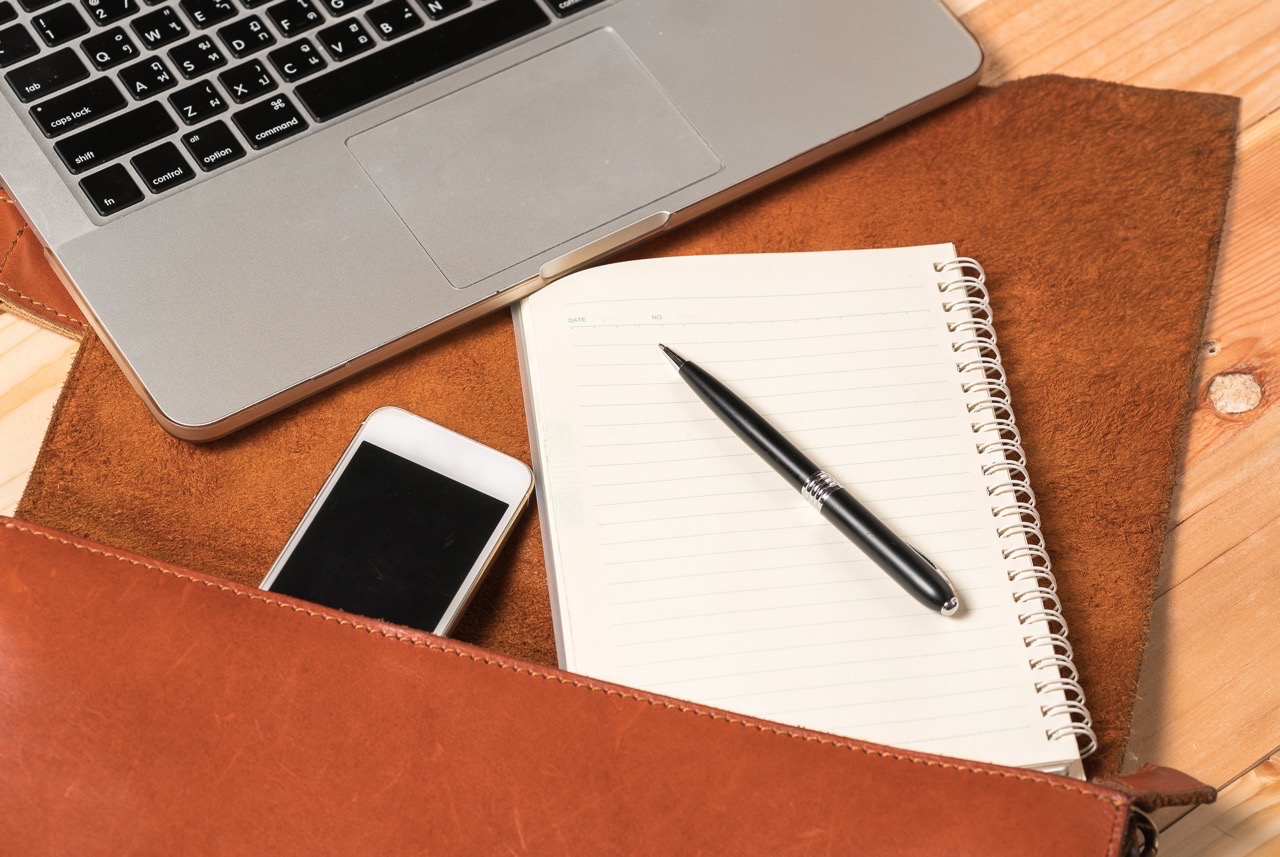
Contexts traditionally represent the resource, location, or person you need to accomplish a task, but none of those answer the most important question you should be asking.