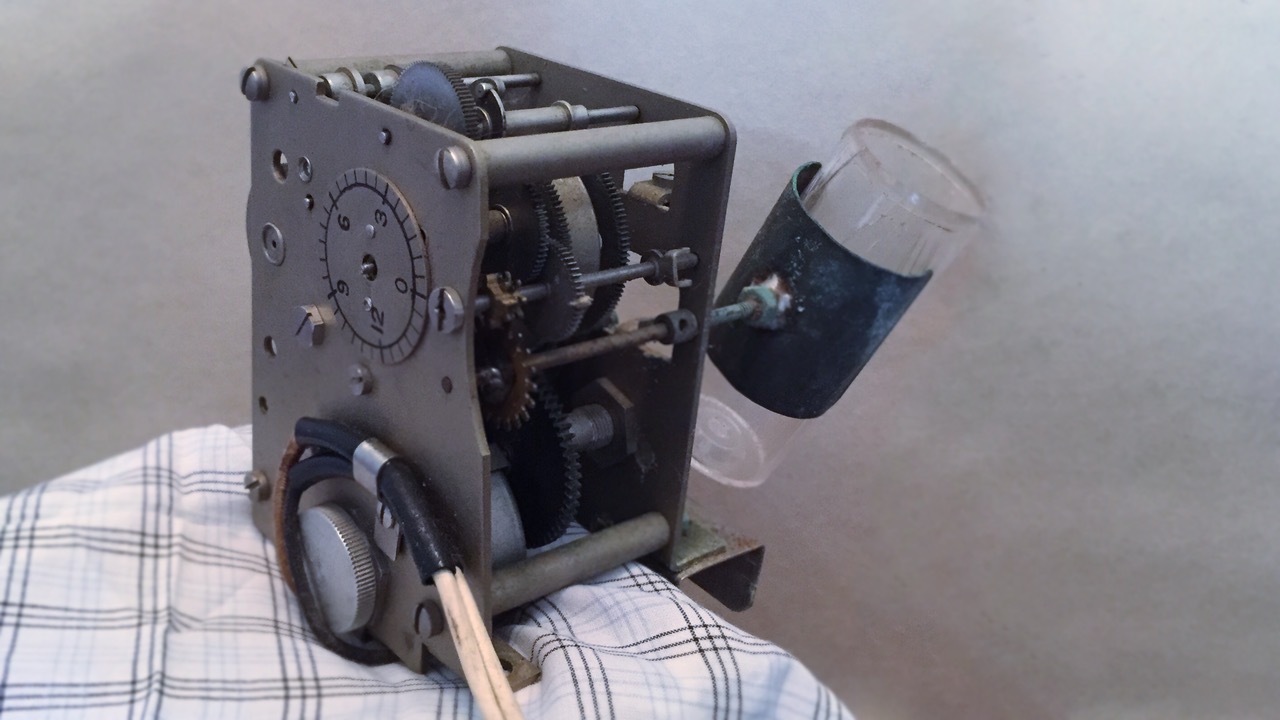My grandparents had an aquarium for as long as I could remember. They had angel fish, guppies, the occasional tetra or goldfish, and always an algae eater. I loved to watch the plants swaying as the fish darted between them, the bubbles swirling as the water recirculated, and the algae eater hanging off the glass.
I always wanted to feed the fish, but they never needed it. My grandfather, a career engineer, had rigged up an automatic feeder that slowly rotated a small jar of fish food over the aquarium. When the jar was upside down, a little food would fall through the small holes drilled in the lid. The fish were fed automatically throughout the day.
It was this sort of thinking that inspired me to become an engineer. Spend a little extra time on a repetitive task, and you can save a lot of effort down the road.
Automation (causing a task to be performed automatically) and optimization (removing the unnecessary parts of a task) can each reduce the amount of time you spend on a task. They’re complementary techniques to get more done with less effort, and you can approach them in much the same way.
- Identify the task to optimize. This can either be an ongoing task, or something that you’re doing once that’s incredibly repetitive. I’ve written TextExpander macros for a specific project because I knew it would pay off, even though I never used them again. Automate something you have done (or know you will do) a hundred times, or you’ll just waste your time.
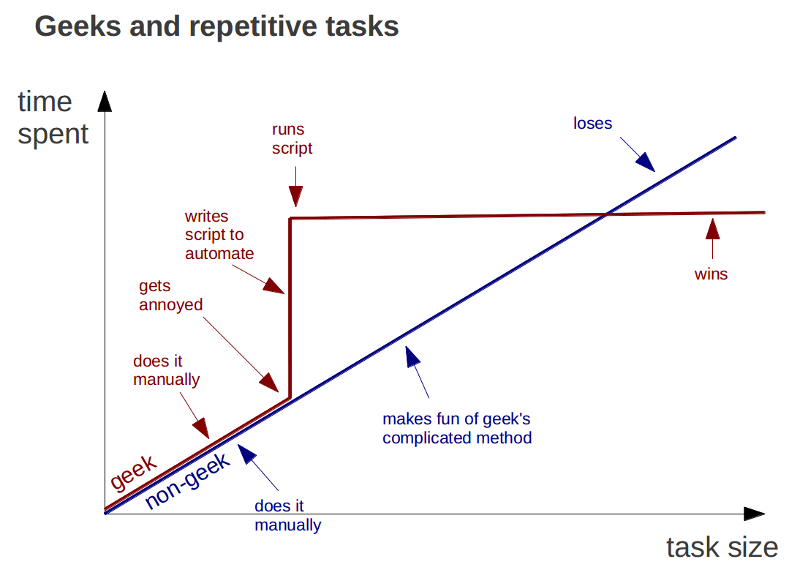
Courtesy of Bruno Oliveira
- Identify the benefit (the time you’ll save). The bigger the win, the more time you can spend optimizing it because you’re going to get that time back every time you do it better (or don’t have to do it at all). Some things may be incredibly annoying, but they take so little time or are done so infrequently that it just isn’t worth automating.
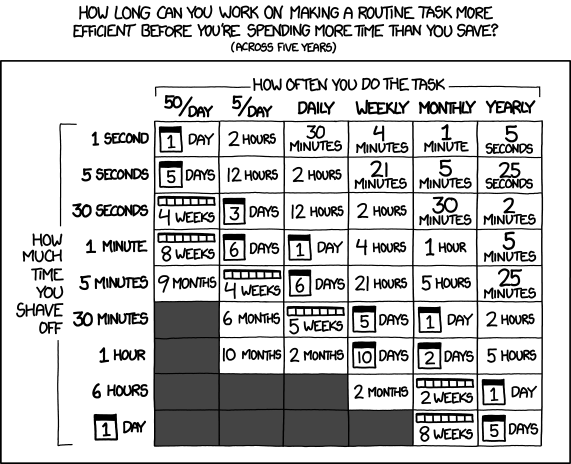
- Schedule time to optimize. Optimization and automation fall squarely into Quadrant 2. You’re not just sharpening your saw, you’re building a lumber mill. Until it’s automated, you still need to get the job done by hand. Plan extra time to work on improving your workflow. Gradually, you’ll be able to spend less time working on it.
- Optimize a piece at a time. You don’t need to optimize the whole process at once. Improve one area, then another. Create a script to shorten the URL on the clipboard. Write a droplet to add a scanned bill to Evernote, properly tagged and filed. Not only does this break the elephant into bite-size chunks, it helps you identify components that can be reused in multiple workflows.
- Reinvest the time you’re saving. This is the fun part. As you automate tasks and start saving time, you will accomplish the same amount of work in less time. What do you do with this newfound time? Pour it back into Quadrant 2. Use the time to automate more. Don’t let it get sucked into Quadrant 4. It’s time you’ve freed up in your schedule. Tell it where to go before someone else does.
Sometimes, you can just stop what you’re doing. The simplest way to reduce the time spent on a task is to remove it from your list. If you can’t cut the task entirely, maybe you can settle for “good enough” and go with 80% of the result for only 20% of the cost.
For the essential things that remain, figure out where you can spend a little more time up front to save yourself time in the long run. Tools like TextExpander, Keyboard Maestro, AppleScript, and Automator can help. Get to know the apps you use everyday—know what they’re capable of. Learn keyboard shortcuts.
When you find yourself thinking “there has to be an easier way”, there probably is. You just need to pay the price to get there.
Question: What’s your favorite task you’ve automated? Share your thoughts in the comments, on Twitter, LinkedIn, or Facebook.