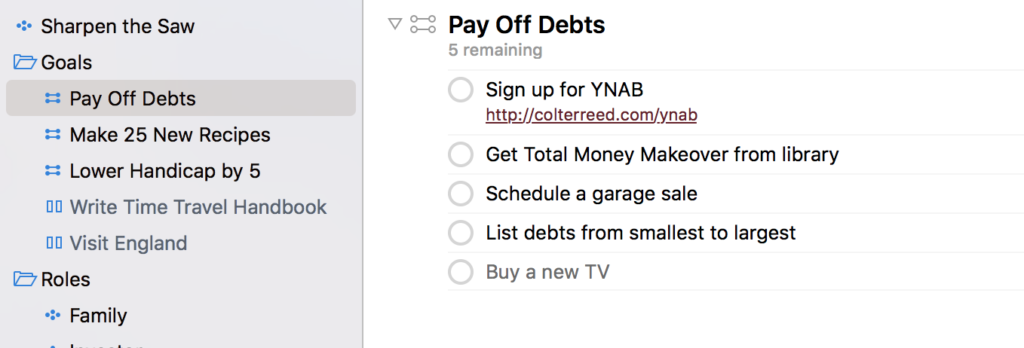Every time you get in the car, you have a destination in mind. You’re going to work. You’re taking the kids to school. You’re going to the grocery store, the library, and the dry cleaner’s.
Even if you’re heading out for the sheer joy of hearing your Maserati purr on the open road, you have a specific destination in mind. You’re heading someplace.
Goals shouldn’t be any more intimidating than popping out for a gallon of milk. More exciting, yes. And they’ll probably take a little more planning than grabbing your keys and wallet and heading out the door.
At some point, you need to switch from thinking about the goal to doing something about it. Here’s how to set up OmniFocus to you moving forward.
Lay the Foundation
Goals are accomplished by taking action.
We need to put goal-related tasks someplace where we can review them together. This lets us make sure we have next actions identified and scheduled as part of our weekly review.
In your Projects list, create a Goals folder. I keep this right at the top of the list, right after Sharpen the Saw.
You’ll also want to set up Evernote for tracking goals. Evernote will track the high-level view of the goal and OmniFocus tracks where the rubber meets the road.
Tracking Achievement Goals in OmniFocus
Let’s say you want to get debt free. You might set the SMARTER goal “I will pay off all my debts by May 1, 2019”. You’ll celebrate by buying yourself a new TV (with cash). This is an achievement goal—a one-time accomplishment.
Let’s set this up in OmniFocus.
- Create a new parallel project. It goes inside the Goals folder in the project list. Use a simple, clear title for the project, like “Pay Off Debts”.
- Create a goal-tracking note in Evernote. Link them together.
- Turn off “Complete when completing last action”. You don’t want OmniFocus to mark the goal as done just because you’ve done the one next action you had written down. (I’ve had this happen. It makes your goals stall out.)
- Set the project’s completion date to the goal’s deadline.
- Add any next actions you can think of. Maybe Sign up for YNAB, Get Total Money Makeover from the library, Schedule a garage sale, and List debts from smallest to largest. If you can only think of one action, that’s great! It’s a start! You’ll identify more as you go.
- Add your reward. Finally, add a task for your reward: Buy a new TV. Set the defer date to the goal’s target date. You want to see your reward when you review the goal, but it shouldn’t be actionable yet.
Tracking Habit Goals in OmniFocus
The other kind of goal you might set is a habit goal. “I will do 30 minutes of cardio Tuesday, Thursday, and Saturday at 7:00 am starting on April 1 for 13 weeks.” This requires a little more setup to track.
- Create a new project. Just like for an achievement goal.
- Add support tasks. This is where you’ll track the tasks that support the habit, but not performing the habit itself. Things like Join a gym, Buy exercise clothes, or a repeating task to reset your gym bag.
- Use a habit tracker. Habits are highly specialized actions. OmniFocus can track simple ones, like writing in a journal daily, but even then it may not be the best tool for the job. I use HabitMinder to track my habit actions, like hydration, walking, and reading. It’s specifically designed to track habits (and not tasks in general) so it can do some clever things with the UI to keep you motivated and see your progress.
- Put it on your calendar. For a habit like going to the gym, you should also block out time on your calendar. (Did you know events can repeat just like tasks? Crazy!) This protects the time and makes the habit a priority in your schedule.
Even if your ultimate goal is an achievement, you can still set up a habit subgoal to help you get there. Likewise, you can use achievement subgoals to help you establish an ongoing habit.
Projects for active goals should be reviewed every week. Inactive goals can be reviewed once or twice before they become active. Decide whether to leave it where it is, move it up, push it back, or drop it entirely.
You need to know the next action you can take, and that’s it. It’s fine if you don’t know every action you need to take to reach the goal. For larger goals that really take you out of your comfort zone, that’s probably to be expected. (And a good thing!)
OmniFocus is great at tracking the things we need to do. Combine it with Evernote to track the 50,000-foot view and HabitMinder to track the habits you’re forming and you have a powerful system in place for directing your life.
Question: How do you make sure each goal has a clear next action? Share your thoughts in the comments, on Twitter, LinkedIn, or Facebook.